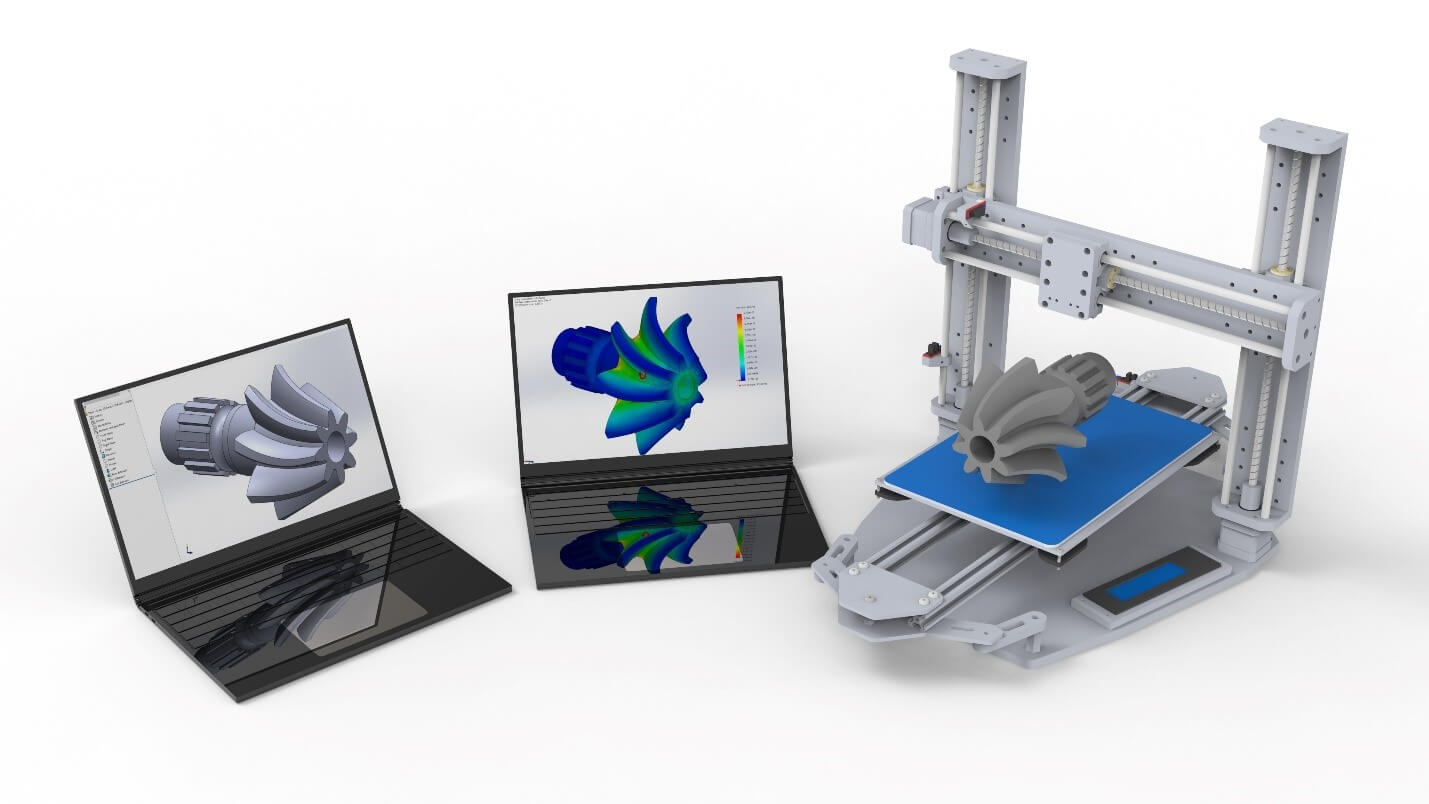How to Convert STL Files to STEP Files
The conversion process of STL Files to STEP Files. Learn more now!
Introduction
In 3D printing, it is often necessary to convert files from one format to another. Conversion from STL to the STEP file format is commonplace for 3D printing enthusiasts.
STEP (Standard for the Exchange of Product Model Data) files are a widely popular format for 3D modeling in CAD (Computer Aided Design) software programs. It is the default file type exported from popular CAD software programs. These are large data files which can be a problem with file transfers. The STEP file includes the complete 3D model, geometry, material information, and product structure.
Engineers, architects, and designers frequently use STEP files with the following CAD software:
- CATIA
- SolidWorks
- And a lot more
Since 1987 when it was created, the standard file format used in 3D printing has been STL (Standard Tessellation Language). This CAD drawing format contains information regarding a 3D object's shape. 3D printers utilize this information to print an object layer by layer. STL files aren't nearly as detailed as STEP files, but they continue to have the edge in popularity in the 3D printing community.
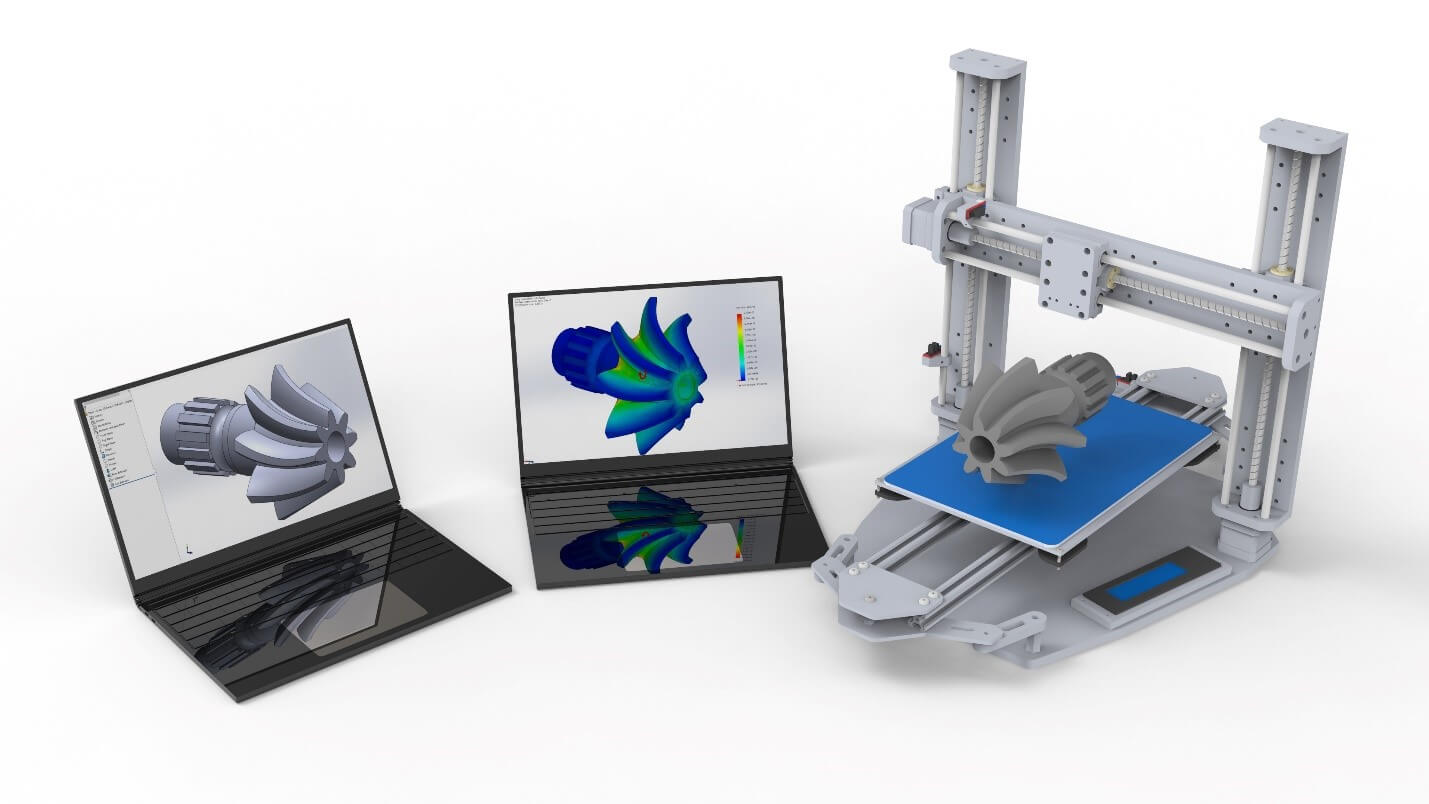
Discover 3DEXPERIENCE SOLIDWORKS for Makers
Characteristics of STL files:
- Almost all 3D printers utilize the STL file format.
- You can use an STL file to create a wide variety of objects.
- STL files are smaller in size yet faster at processing than other file formats. This makes STL files an intelligent choice if you print an object in a single color and material.
- STL has limited capabilities in other areas, including product color and texture.
- STL files cannot store metadata, the file details such as authorship, copyright, and location.
Metadata has advantages and disadvantages:
- Verifies the authenticity of the file
- Enhances searchability.
- Provides consistent and higher-quality data.
- Protects ownership and copyrights.
- Time-consuming to enter data.
- Personal data can be used as leverage.
Characteristics of STEP files:
- STEP files contain extensive product data, more than STL files allowing STEP files greater accuracy than STL files as it illustrates complex geometries more precisely.
- STEP files generate product models for 3D printing, simulation, and reverse engineering.
- STEP files are much easier to edit since the format is explicitly designed to manipulate CAD files.
- STEP files are compatible with CAD tools making them easy to share and edit.
- STEP files have a large amount of data and are difficult to import or export with certain internet providers.
- STEP files can't save a model's specific material, texture, or lighting.
Get a Conversion Tool
There are several 3D conversion tools available for 3D printing, ranging from free, open-source software to paid, professionally-developed software. The free conversion software options choices include FreeCAD, netfabb, Meshlab, and Mesh Mixer. The commercial conversion software includes SolidWorks. Depending upon the specific project, one of these 3D conversion tools should work for your applications. Furthermore, many online services provide 3D file translation for a fee. This allows you to utilize your time better while others convert these files.
How Long Does It Take to Convert an STL File to STEP?
The file conversion process from an STL file to a STEP file depends on several variables. They include the following:
- The file size.
- The part geometry and complexity.
- The software utilized.
- The computer's processing power.
- The operating system.
- Note: If you are using online software, the bandwidth and the CPU power of your client and server system will impact the file transfer speed.
Generally, these file conversions can take a few minutes to several hours.
Is It Possible to Convert an STL File to STEP?
Absolutely!
The process of converting an STL file to STEP is not only possible, but it is also an everyday activity in the 3D printing community. There are a variety of 3D modeling software programs available that can perform the file conversion process. These software programs include SolidWorks for example.
Get multiple quotes for your parts in seconds