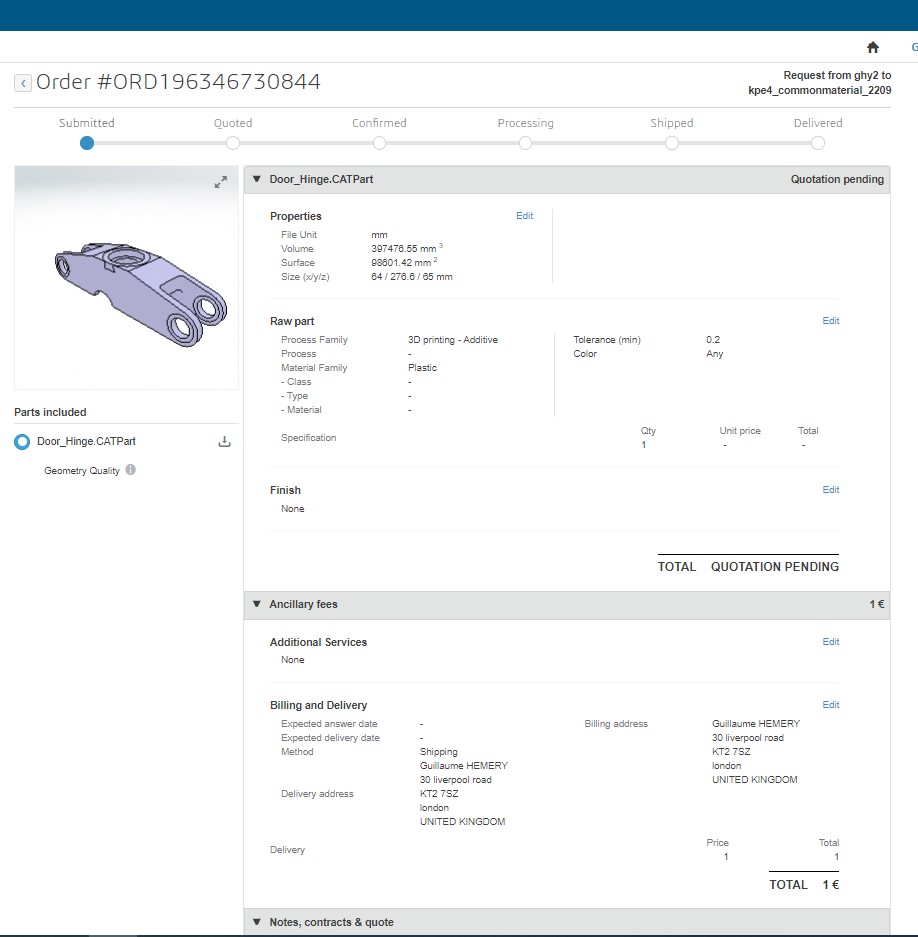Proceed to the Request for Quotation
Proceed to the Request for Quotation on the 3DEXPERIENCE Make Marketplace
Proceed to the Request for Quotation
Once you've submitted a request, it enters the RFQ phase. The RFQ phase is comprised of a number of steps that permit you to perform various actions.
You may access your requests and orders at any time by clicking on "My Requests" at the top of the navigation bar. Select the corresponding order and click the "Go to Order" button.
During the RFQ phase, all correspondence will take place through the internal messaging tool, which can be found below the order specification details. This messaging tool enables users to communicate, attach files, and validate bidding stages.
Submission
Once you've submitted a Request, the Seller undergoes an assessment process that includes three options. Firstly, the Seller may accept the request as-is and provide a quote. Secondly, the Seller may request some clarification or make suggestions with regards to a modification. Lastly, the Seller may refuse your request.
At this point, both parties can make modifications to the specification. It is possible to make modifications in the event of a design amendment or mistake. The Seller may also change the Request if the requested material is not available.
To change the Request specification, click on "Edit" in front of the field you wish to change.
Any changes by a party will notify the other party and will reset the current quote provided.
The messaging action at this stage is as follows:
- To attach a document, select the type of document you wish to attach and click "Add Document."
- To write a message select "Write Message" from the dropdown menu next to the "Send" button.
- To cancel a Request, select "Cancel Request" from the dropdown menu next to the "Send" button.
Acceptance
Once the Seller approves your request, you will enter the Acceptance phase and the Seller will provide a quote. The Seller may or may not have changed your Request specification at this point.
It is now possible to confirm or deny the Request. If you are not fully satisfied with the Seller's answer, you may re-edit the specifications or ask for more information. The Seller will respond and once you come to an agreement, you may confirm your Request and Place Your Order.