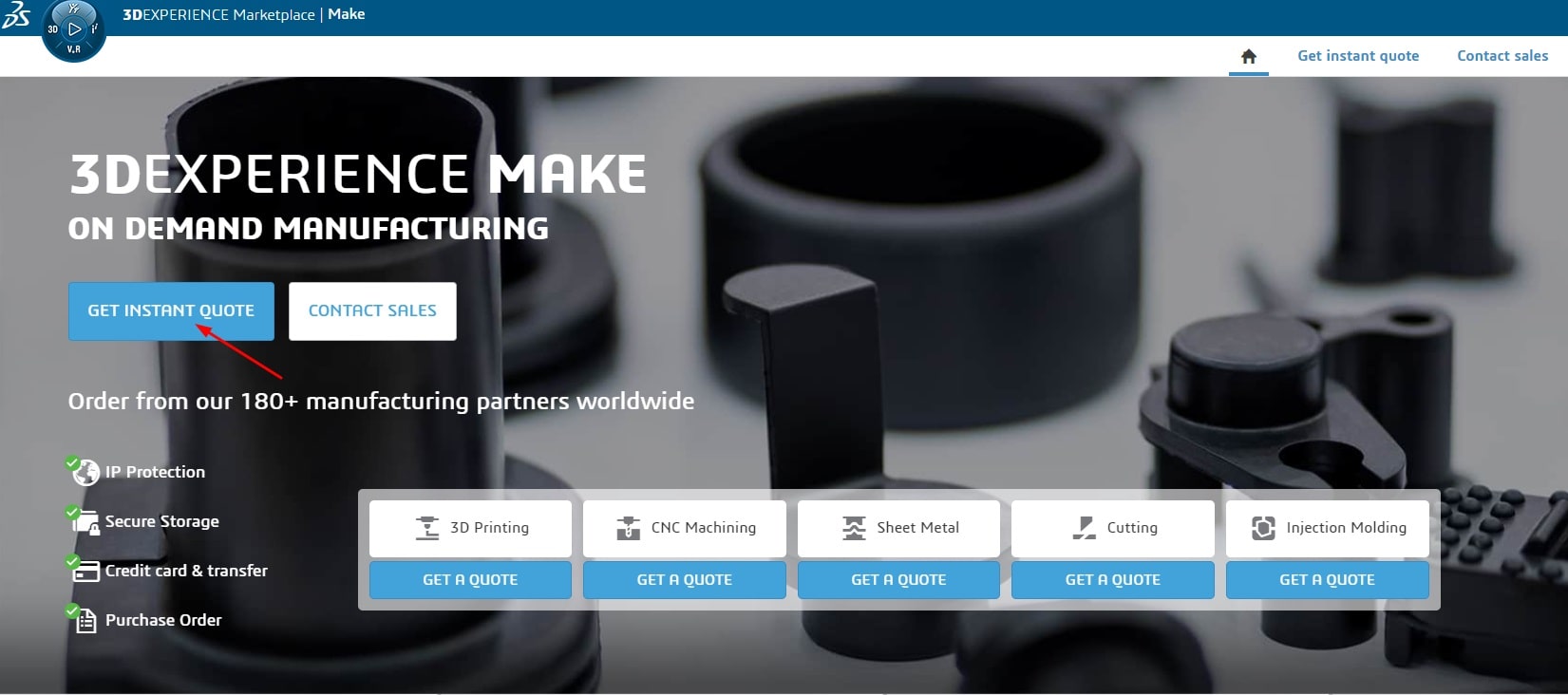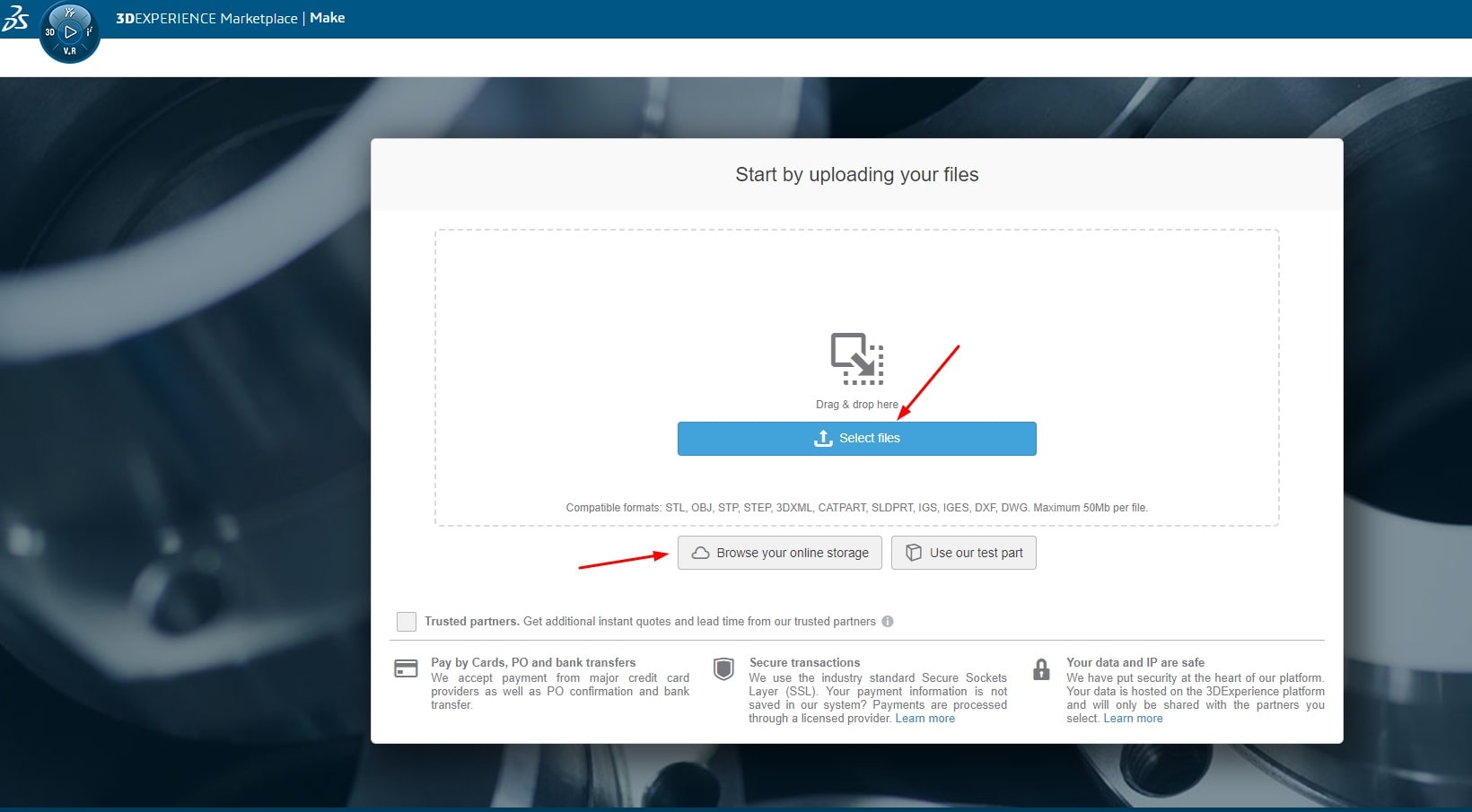Upload a part
Discover how to upload a part on 3DEXPERIENCE Make
Upload a part
To upload a part and start a Request, click "Get Instant Quote" on our homepage. You will then land on the upload page where you can either select an existing part in your online storage or drag and drop a part into it. You will need to sign in or sign up To proceed. " It is also possible to create a request with multiple parts. To do so simply select several files. To move to the next step simply click "Select".
Note: you can access the homepage directly from https://make.3dexperience.3ds.com/welcome or alternatively from https://www.3ds.com/make by clicking "Get instant quote".