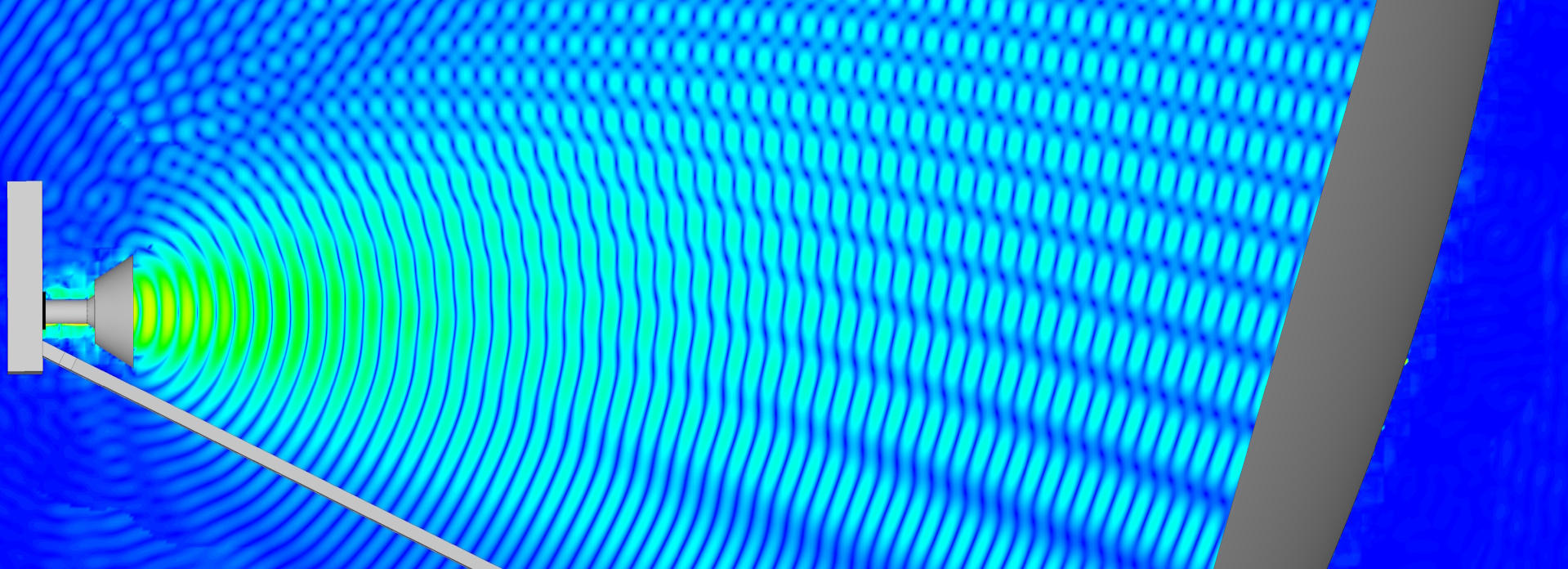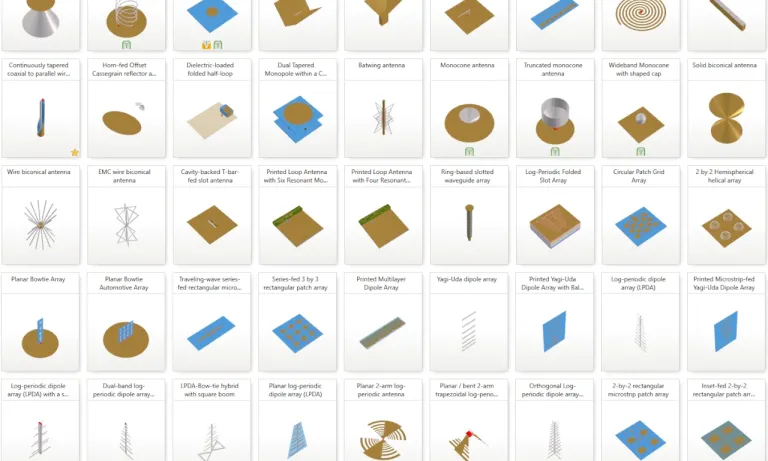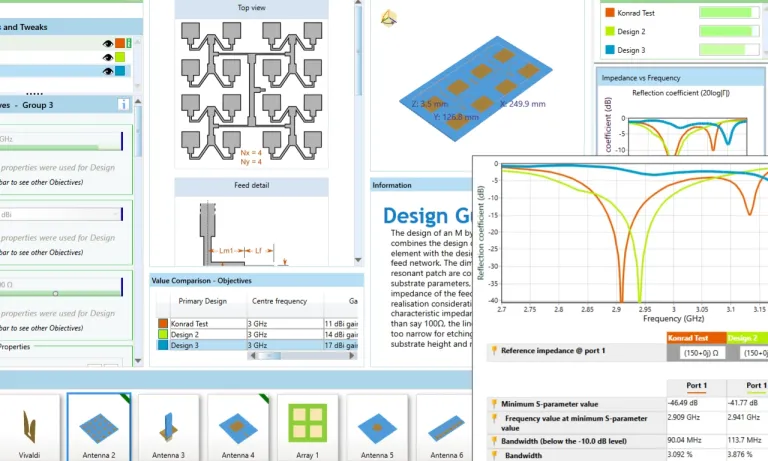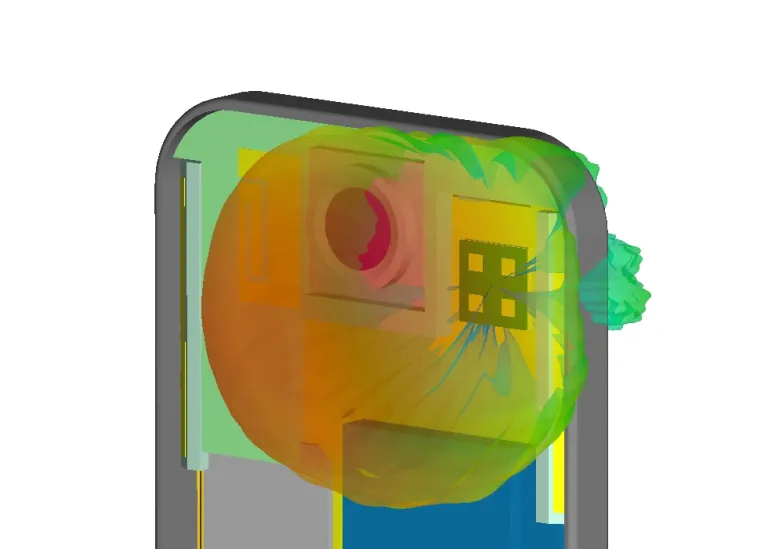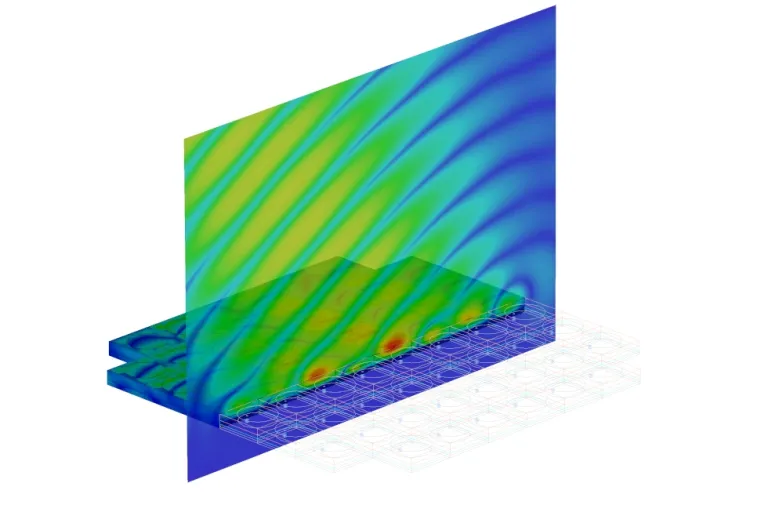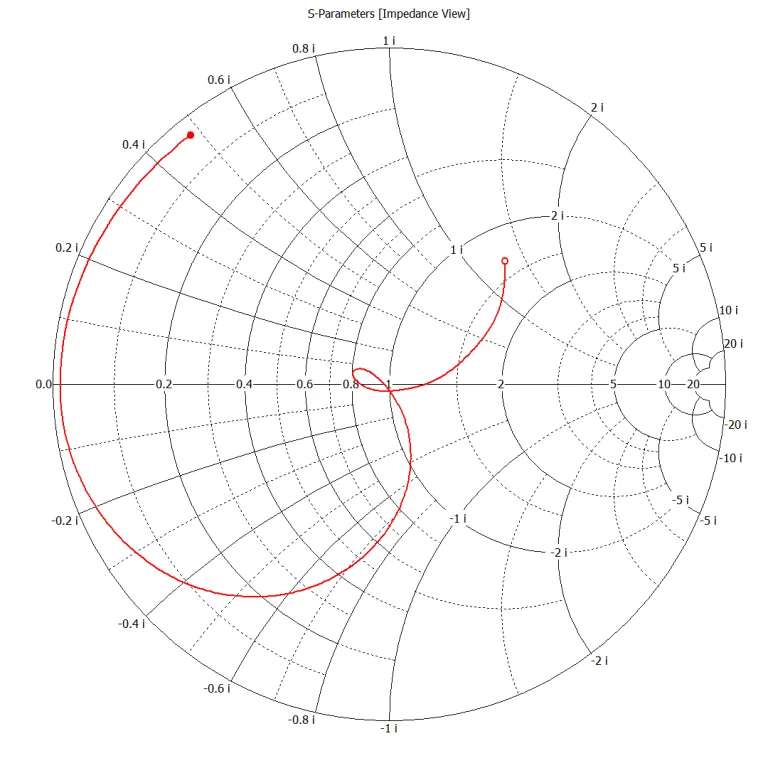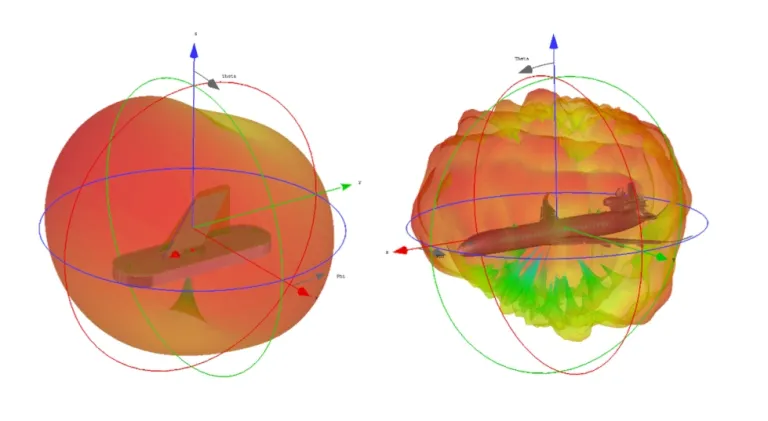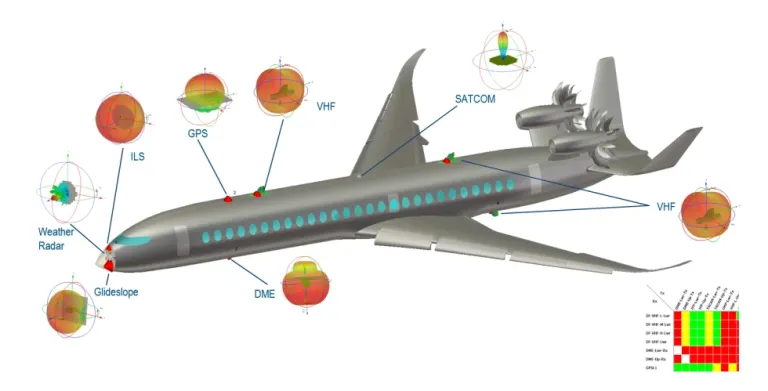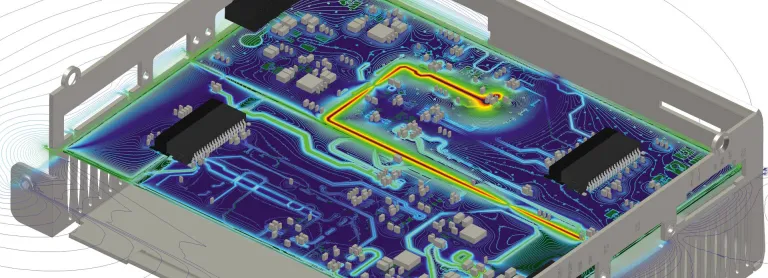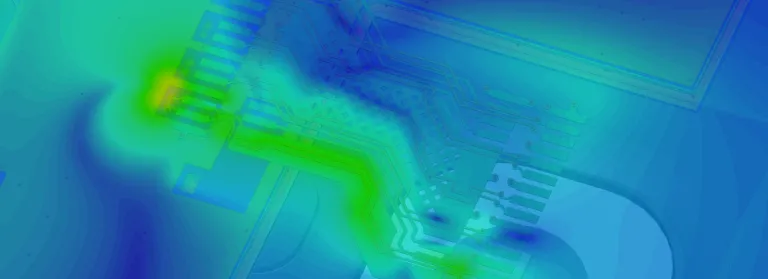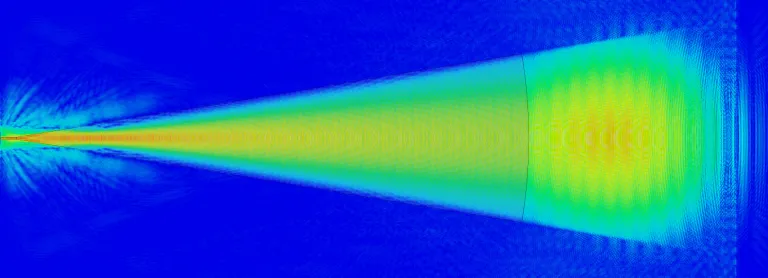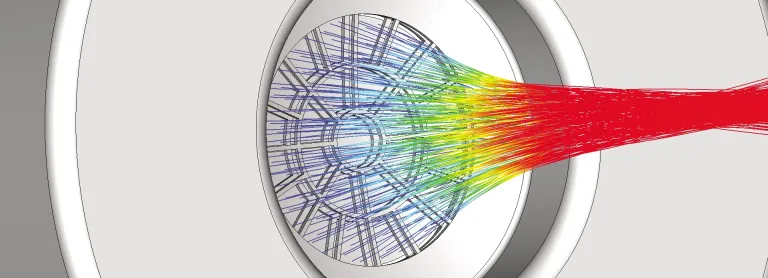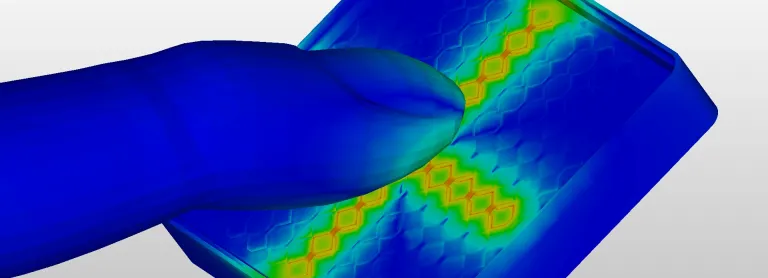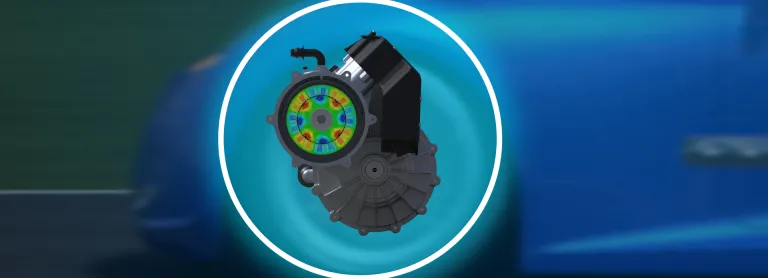Antenna Design & Simulation
SIMULIA Electromagnetic Simulation for Efficient Antenna Design
How does Simulation Help with RF Antenna Design?
Antenna design is selecting the right antenna to meet specifications such as bandwidth, polarization and directivity. Antenna simulation helps finding optimal antenna designs and reveals installed performance and interference in real-world environments.
What Are the Types of Antennas?
Antennas form the basis of all connected devices and wireless systems. Smartphones, computers, electronic implants, industrial machinery, vehicles, trains, aircraft, spacecraft – almost any modern equipment includes antennas for communication protocols including wifi, Bluetooth and 5G. Coming trends, such as 6G and satellite internet mega-constellations, require new antenna designs and installations.
Antennas have many applications outside communication as well. Radar systems use antennas to transmit and receive radio waves, and many other sensors use antennas to gather data about the environment. Many medical devices use antennas for communication (for example wearable monitors), imaging (for example microwave imaging), treatment (for example radio frequency (RF) hyperthermia) and charging (for example implants). Wireless energy transfer and energy harvesting use antennas as part of the rectenna system that converts radio frequency into electric current – these systems form the basis of radio frequency identification (RFID) and near-field communication (NFC).
Antenna Design
The design of an antenna is crucial to ensure that it meets specifications such as center frequency, bandwidth, efficiency and directivity/gain. Equally important however, is its placement – the platform that it is placed on can significantly impact its installed performance. Propagation in complex real-world environments can cause coverage issues or to co-site interference between radio systems.
Antenna Simulation
Simulation can be used at all stages of antenna development and integration to produce viable antenna designs, optimize them to meet specifications, and analyze their installed performance and RF exposure. SIMULIA antenna synthesis and electromagnetic simulation tools give antenna engineers the tools that they need for any application.
Radio Frequency Antenna Systems
Alongside the antennas themselves, SIMULIA electromagnetic simulation tools can also be used to design feeds and other components, such as tuning circuits, filters, multiplexers and waveguides. For more information, see Microwave & RF simulation.
Antenna Design and Simulation Workflow
- Selection
- Design Wizards
- 3D Simulation
- Array Simulation
- Impedance Matching
Antenna Selection
The success of any wireless system begins with selecting the right antenna for the application. With so many different antenna types, and new designs appearing in literature all the time, it can be difficult to find the most suitable antenna for the job. SIMULIA Antenna Magus is a tool that allows users to search and explore a database of antennas.
Antenna Design Wizards
SIMULIA Antenna Magus design wizard can automatically suggest antenna types that fit the specifications and dimensions needed, and builds simulation-ready models tuned to the specified frequencies. Other SIMULIA synthesis tools including CST Studio Suite, WASP-NET, and Fest3D offer powerful design automation tools for specialist antenna and feed applications.
3D Antenna Simulation
The antenna design can be modified and analyzed in 3D in CST Studio Suite. Other elements such as feeds can be added and materials modified. Optimization can fine-tune the antenna performance, taking coupling and parasitic effects into account. Users can calculate standard antenna KPIs such as the far-field radiation pattern, directivity, gain and S-parameters, as well as specially defined KPIs for applications such as 5G. Near-fields can also be calculated and exported as sources for antenna placement simulation.
Antenna Array Simulation
Antenna arrays can be built up using the CST Studio Suite Array Wizard. Every stage of design, from the individual element, to optimization as an infinite array, to the final finite 3D array simulation, can be combined into an integrated workflow to help users quickly build an array model. Even extremely large arrays can be simulated rapidly with high performance.
Antenna Impedance Matching
An antenna is usually part of a larger module, and proximity effects from feeds, radomes, ground planes and other elements impact performance. A matching circuit can correct for the impedance mismatch caused by installing an antenna on a module – simulation can find the tuning circuit values that achieve the best performance.
- High-power feed components
- Installed Performance
- Interference Effects
- Certification
High-Power Feed Components
For high-power vacuum applications, particularly in space, multipactor and corona effects can damage the feed. Simulation reveals potential failure modes, including thermal effects, to ensure the antenna operates safely after launch.
Installed Antenna Performance Analysis
Platform effects are also important. The platform an antenna is installed on can reflect, diffract or absorb radio waves and affect the antenna performance, while coupling between the antenna and the metal body of the platform can detune it. Whether the platform is a small and complex like a laptop or smartphone, or electrically very large such as a car, aircraft or cell tower, simulation can calculate installed performance and help find the ideal antenna placement.
Co-Site Interference Analysis
Complex environments such as streets, offices and factories can be simulated to calculate multipath propagation and expected coverage in realistic scenarios. Co-site interference and antenna desense can also be analyzed and mitigated with simulation. Interference between antenna systems can be analyzed with the CST Studio Suite Interference Task, which highlights potential EMI risks and helps engineers quickly mitigate them.
Certification via Simulation
Any device with transmit functionality must be certified for numerous safety regulations covering topics such as electromagnetic interference (EMI) and human RF exposure. Simulation reveals field patterns inside realistic human body models, calculating specific absorption rate (SAR) and other RF exposure KPIs more efficiently than measurement can.
Bodies such as the Federal Communications Commission (FCC) accept simulation data as an alternative to measurements for many certification purposes. Building and testing a virtual antenna prototype using simulation saves time and cost compared to traditional physical prototypes. Results can be obtained within hours or days instead of weeks or months. If a problem is identified, it can be quickly resolved and resimulated, reducing the risk of expensive late-stage test failure.
Start Your Journey
Explore the technological advancements, innovative methodologies, and evolving industry demands that are reshaping the world of Antenna Design and Simulation. Stay a step ahead with SIMULIA. Discover now.
FAQs about Antenna Design Software
Also Discover
Learn What SIMULIA Can Do for You
Speak with a SIMULIA expert to learn how our solutions enable seamless collaboration and sustainable innovation at organizations of every size.
Get Started
Courses and classes are available for students, academia, professionals and companies. Find the right SIMULIA training for you.
Get Help
Find information on software & hardware certification, software downloads, user documentation, support contact and services offering