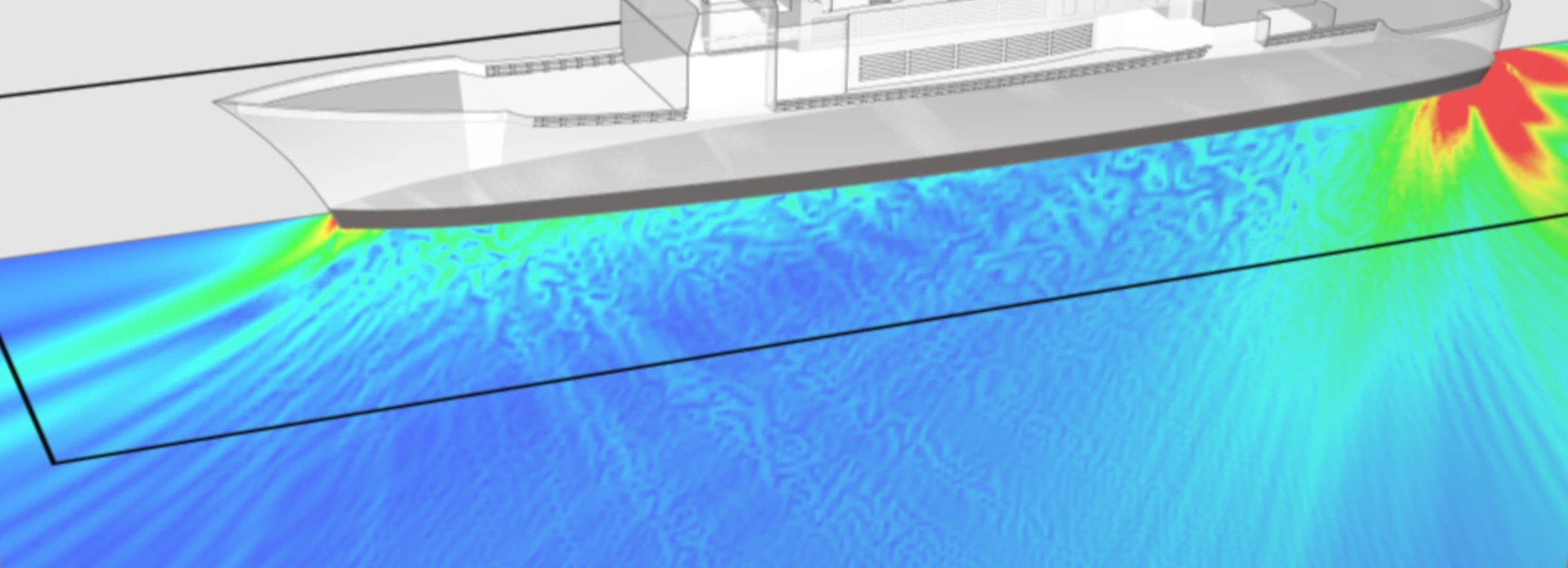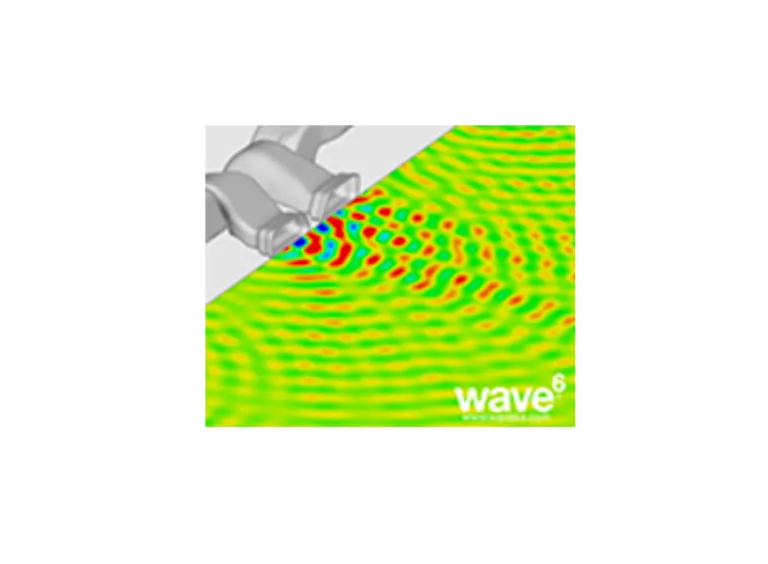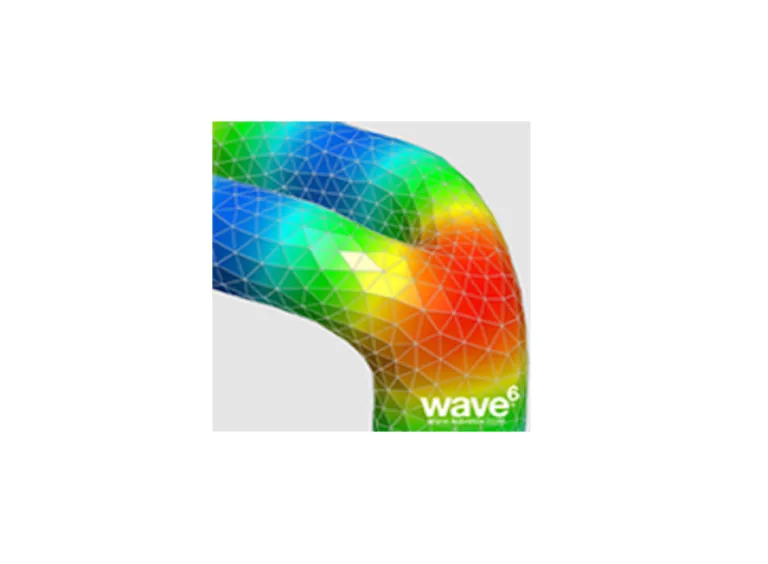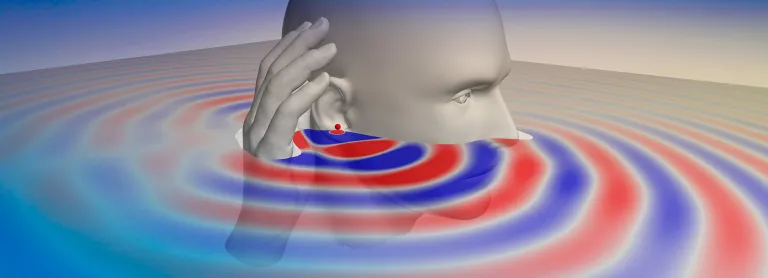Wave6 Analysis Methods
A Comprehensive Solution for Advanced Noise and Vibration Analysis
Streamlined Noise and Vibration Analysis
Wave6 offers a comprehensive suite of methods designed to simulate noise and vibration across the audible frequency range with precision and efficiency. We’ve developed all of these methods from scratch, which means instead of having a collection of disparate solvers requiring individual licenses, Wave6 integrates these methods into a unified engine. A single license controls this unified environment enabling you to combine various methods within the same model. Wave6 offers a level of integration that enables you to analyze noise and vibration problems in ways that are unmatched by other software packages.
Comprehensive Acoustic and Structural Simulation Tools
Wave6 offers a versatile set of tools for precise simulations of acoustic and structural phenomena, designed to cater to a broad spectrum of technical applications. This overview provides a detailed view of the technical aspects of Wave6's capabilities.
- Acoustic Boundary Elements
- Acoustic Finite Elements
- Statistical Energy Analysis
- Structural Finite Elements
Acoustic Boundary Elements
The Acoustic Boundary Elements describe acoustic wave propagation in bounded or unbounded acoustic spaces at low frequencies. Wave6 enables surface meshing of an acoustic space, rather than the entire domain. It enables users to simulate acoustic radiation into unbounded spaces or describe excitation of a structure due to complex random acoustic environments. Wave6 also provides unique automation functionality for volume extraction, surface meshers, and creation of incompatible junctions to automatically create large, fully coupled acoustic boundary element models from existing geometry. By combining Boundary Element Method (BEM) and Statistical Energy Analysis (SEA) in Wave6, users can create advanced models of large acoustic spaces for accurate and efficient wind noise simulation.
Acoustic Finite Elements
These elements enable the assessment of response of bounded acoustic spaces at low frequencies. They enable users to model acoustic spaces that have a large surface area to volume ratio. Users are able to create acoustic finite element models by automatically extracting volumes, creating volume meshes, assigning physical properties and solving for acoustic mode shapes. Wave6 also enables users to import existing volume meshes from third-party Finite Element Analysis (FEA) and Computational Fluid Dynamics (CFD) codes. The Acoustic Finite Element library in wave6 includes a complete set of linear and quadratic acoustic elements. The elements enable you to account for variations in acoustic properties due to temperature and pressure variations computed from CFD simulations.
Statistical Energy Analysis
SEA describes the vibro-acoustic response of components at mid and high frequencies. Using the Wave6 SEA method eliminates the need to approximate models, allowing users to efficiently and accurately model wave propagation through arbitrary cross-sections. Wave6 also eliminates the need to modify models by manually clicking geometry. Users are also able to automate their SEA model building process using the geometry engine, automated workflows and pipelined templates that come as standard functionality.
Structural Finite Elements
These elements describe the vibration of structural components at low frequencies. Wave6 provides functionality to create structural finite element models directly. These capabilities include meshing, geometry creation, physical properties, constraints and solving for structural mode shapes. Wave6 also enables users to use their existing structural finite element models, by importing meshes and structural mode shapes from various third-party file formats.
Also Discover
Learn What SIMULIA Can Do for You
Speak with a SIMULIA expert to learn how our solutions enable seamless collaboration and sustainable innovation at organizations of every size.
Get Started
Courses and classes are available for students, academia, professionals and companies. Find the right SIMULIA training for you.
Get Help
Find information on software & hardware certification, software downloads, user documentation, support contact and services offering