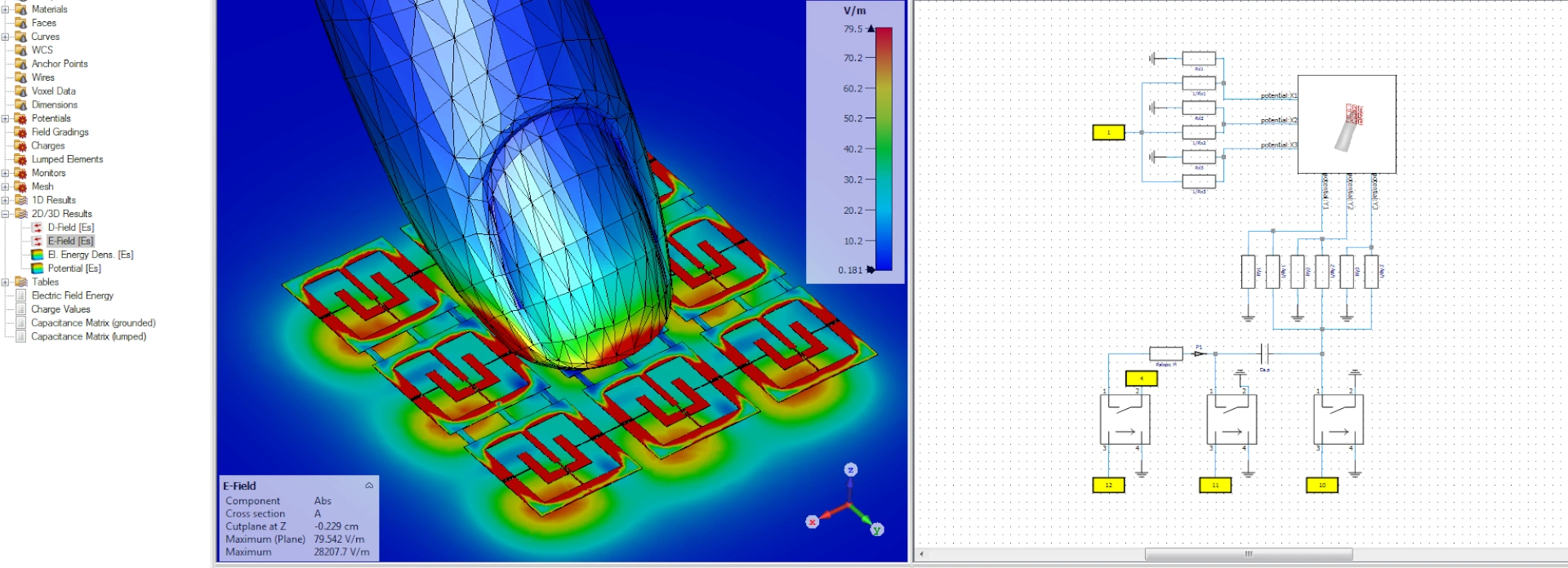Electromagnetic Design Environment
CST Studio Suite Offers Graphical User Interface for Electromagnetic Systems and Devices
A Design Environment for Electromagnetic Simulation
The CST Studio Suite® design environment is an intuitive user interface used by all the modules of CST Studio Suite. It comprises a 3D interactive modeling tool, a schematic layout tool, a pre-processor for the electromagnetic solvers and post-processing tools tailored to industry needs and delivers solutions at a higher speed.
The ribbon-based interface uses tabs to display all the tools and options needed to set up, carry out and analyze a simulation, grouping them according to their position in the workflow. Contextual tabs mean that the most relevant options for the task are always just a click away. In addition, the Project Wizard and the QuickStart Guide provide guidance to new users. They offer access to a wide range of features.
Modeling the Geometry of Electromagnetic Devices
CST Studio Suite offers a powerful and fully parametric CAD interface for constructing and editing simulation models. Import and export tools mean that models can imported from a wide range of CAD and electronic design automation (EDA) software. The fully parametric two-way link to SOLIDWORKS means that design changes made in CST Studio Suite can be imported directly back into the SOLIDWORKS project, and vice versa.
Materials
There are many application areas, such as magnetics, photonics and biological physics, where the characteristic electromagnetic effects come about as a result of complex non-linear material properties. CST Studio Suite includes numerous material models to allow a vast array of phenomena to be simulated, including plasmonic and photonic effects, ferromagnetism, secondary electron emission and biological heating.
Body models
The interaction of EM fields with the human body is a crucial design consideration for many devices and informs both product performance and safety – especially in healthcare and life sciences. CST Studio Suite includes both voxel-based and CAD-based body models with detailed internal structures and realistic EM and thermal properties, allowing the human body to be taken into consideration. The evaluation of the energy deposited in the human body in the form of the specific absorption rate (SAR) is a requirement for safety assessment and certification.
Meshing
Accurate meshing is an essential part of the simulation process. CST Studio Suite provides fast, automatic meshing, with mesh refinement and automatic adaptation to increase the quality of the mesh in critical parts of the model. The proprietary Perfect Boundary Approximation (PBA)® used by CST Studio Suite retains the speed advantages associated with a conventional staircase mesh, even for models with billions of mesh cells, but allows curved structures and complex CAD data to be modeled accurately.
Synthesis
CST Studio Suite offers a range of synthesis tools for automatically building models of potential designs. These include Filter Designer 2D for planar filters, Filter Designer 3D for cross-coupled cavity filters and the Array Wizard for antenna arrays. In addition, the software offers links to the SIMULIA electromagnetic tools Antenna Magus for antenna design and FEST3D for waveguide design.
EM/Circuit Co-Simulation
True transient EM/circuit co-simulation adds the ability to incorporate SPICE circuits and non-linear components such as diodes and transistors into a 3D model. The broadband nature of the transient simulation means that multiple harmonics are automatically taken into account.
Postprocessing and Visualization
Post-processing allows simulation results to be used in a wide range of analyses to replicate common measurements and figures of merit. The post-processing templates in CST Studio Suite offer solutions for common workflows to evaluate electromagnetic performance such as eye diagrams for electronics, efficiency mapping for motors and field analysis for MRI, as well as versatile general-purpose templates for creating custom workflows. Powerful visualization options in 2D and 3D for field quantities such as electric and magnetic fields, currents, are available.
Automatic Optimization
CST STUDIO SUITE includes both local and global optimizers. Local optimizers search the parameter space close to the initial values – they offer fast performance for fine-tuning a nearly optimal model. Global optimizers on the other hand search the entire parameter space, and are more efficient than local techniques for complex structures and those where the initial values are far from the desired electromagnetic performance of the device.
3D Electromagnetic Design
The 3D interactive modeling tool at the heart of the interface uses the ACIS 3D CAD kernel. This powerful tool enables the parametric construction of complex electromagnetic designs within CST Studio Suite with a simple What You See Is What You Get (WYSIWYG) approach.
EM Design
The CST Studio Suite Design Environment facilitates the creation of three-dimensional electromagnetic designs. It enables interaction with CAD software through advanced data exchange options and provides access to a comprehensive set of electromagnetic solvers and postprocessing facilities to evaluate electromagnetic performance.
Electromagnetic System Design
The CST Studio Suite Design Environment also supports the modeling of electromagnetic systems, as shown here for a touch screen. The 3D model of finger hovers over an array of sensors and changes the capacity of the sensors. The circuitry modeled in the schematic analyzes the position of the finger.
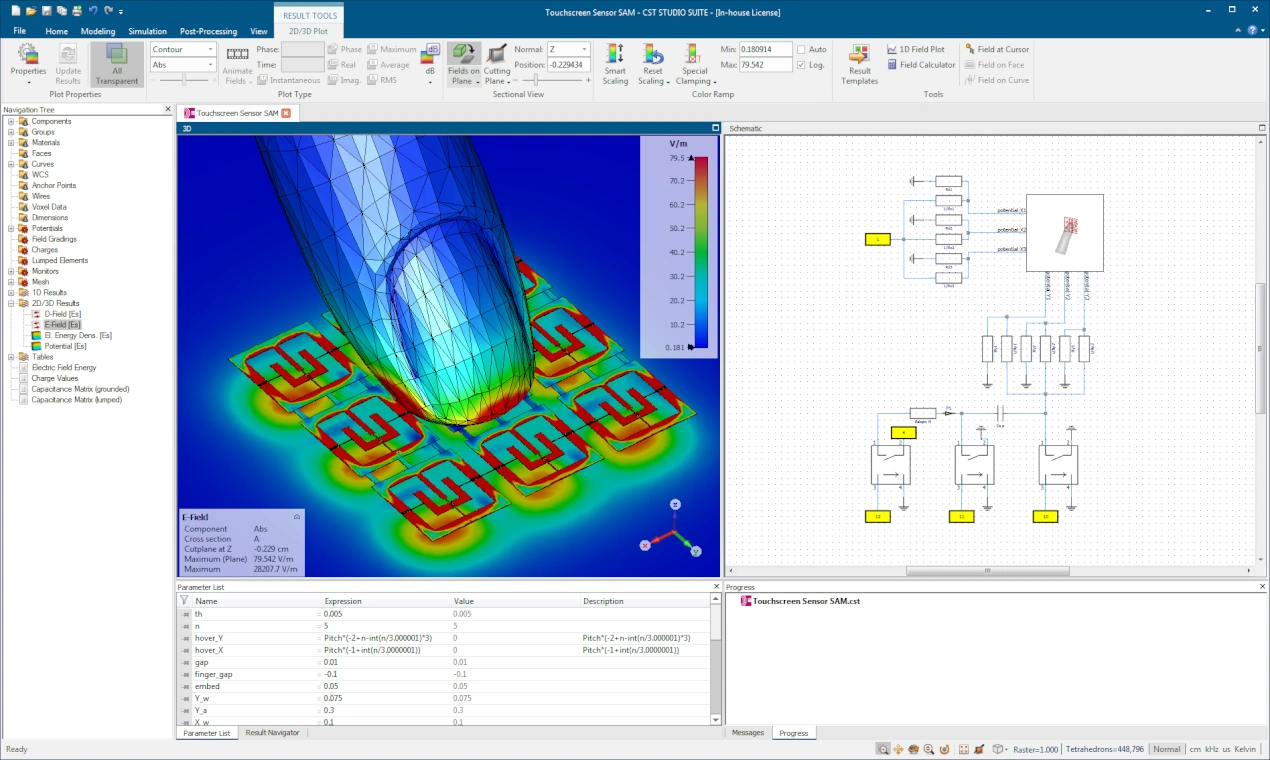
Also Discover
Learn What SIMULIA Can Do for You
Speak with a SIMULIA expert to learn how our solutions enable seamless collaboration and sustainable innovation at organizations of every size.
Get Started
Courses and classes are available for students, academia, professionals and companies. Find the right SIMULIA training for you.
Get Help
Find information on software & hardware certification, software downloads, user documentation, support contact and services offering