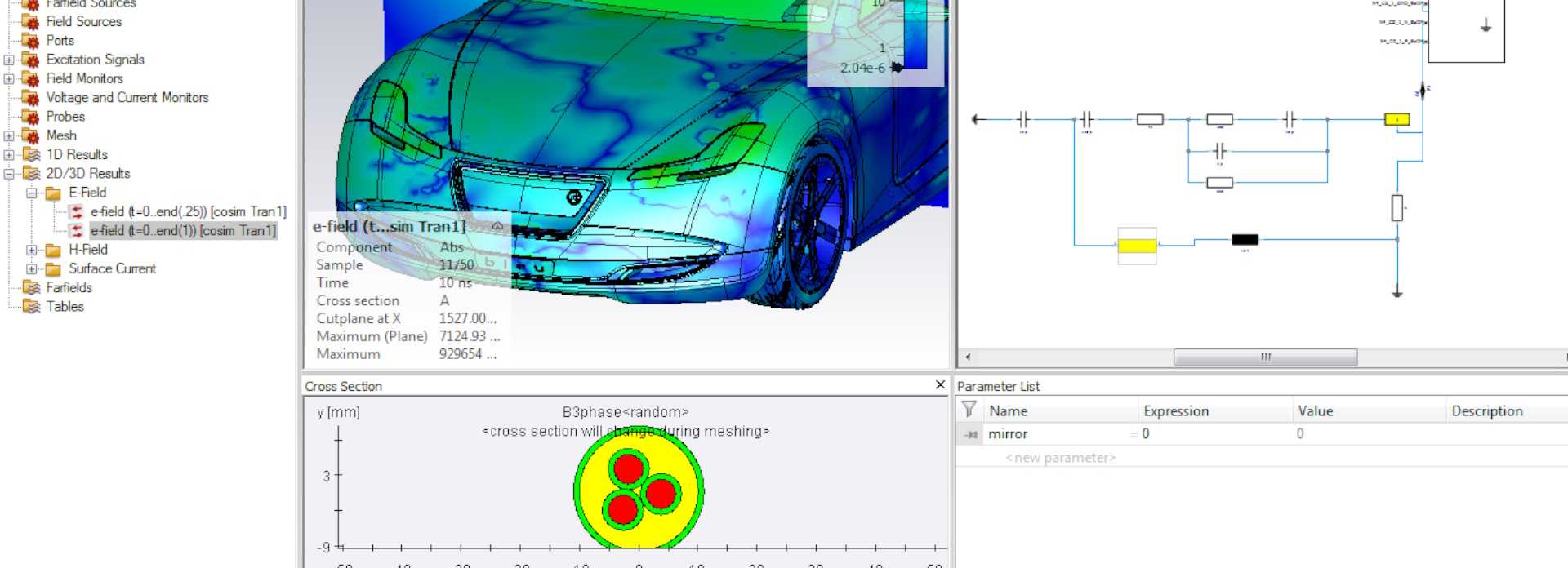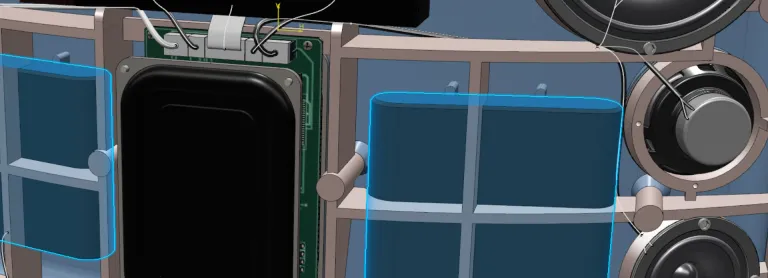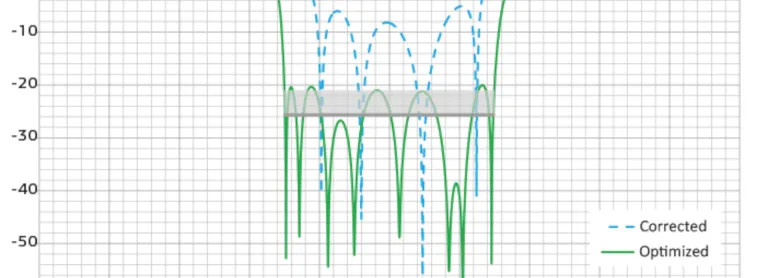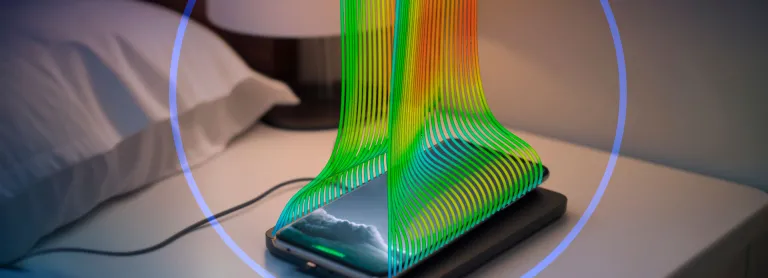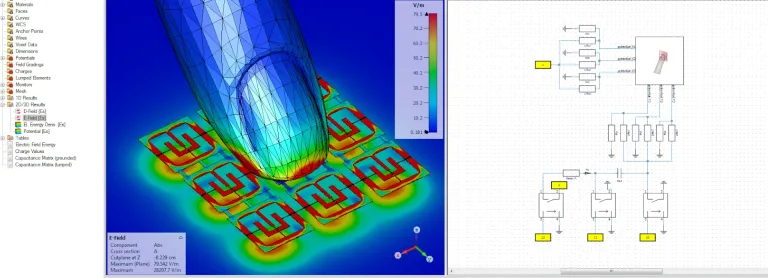Electromagnetic Systems Modeling
CST Studio Suite Provides an Environment that Simplifies the Management of Simulation Projects
Modeling of Electromagnetic Systems
With System Assembly and Modeling (SAM), CST Studio Suite® provides an environment that simplifies the management of simulation projects. It enables the intuitive construction of electromagnetic (EM) systems and the straightforward management of complex simulation flows using schematic modeling. The SAM framework helps analyze and optimize an entire device, for example for wireless communication, that consists of multiple individual components. These components are described by relevant physical quantities such as currents, fields or S-parameters. SAM enables the use of the most efficient solver technology for each component.
Example: Simulation of a Reflector Antenna
Instead of running simulations of the complete system, we are splitting the simulation into smaller parts, since this is a much more feasible approach. It allows us to optimize each part separately using the best solver technology for each simulation and to run smaller, faster simulations so that the total time used for them is shorter than for a single but very large model. This also makes complete system optimization more efficient.
SAM is ideally suited for this type of simulation as it provides a feedback mechanism from one simulation to another. Thus, it is possible to set up and run each individual simulation and automatically copy the required results to the next simulation. For example, it is possible to first simulate and optimize the orthomode transducer model with the frequency domain solver, then take the S-parameter results to the horn antenna and chassis simulation, where they can be used to apply the correct feed signals for the horn antenna.
The horn antenna itself can be simulated with the transient solver as it is best suited for that type of application. Lastly, the far field of the horn antenna can be inserted as the excitation source for the reflector antenna simulation, which can be solved with the integral equation solver’s MLFMM method, or the asymptotic solver.
Comparing Electromagnetic Simulation Technology
SAM helps users compare the results of different solvers or model configurations within one simulation project and perform post-processing automatically.
Multiphysics Simulation Support
SAM facilitates the work of setting up a linked sequence of solver runs for hybrid and multiphysics simulations. For example, we start with an EM simulation to calculate the electric losses. We then simulate the thermal effects that result from the dissipated power. We predict the deformation caused by these thermal effects by structural analysis and finally perform an EM analysis to determine the detuning. This combination of different levels of simulation helps to reduce the computational effort required to analyze a complex model accurately.
FAQs on Electromagnetic Systems & Energy
Also Discover
Learn What SIMULIA Can Do for You
Speak with a SIMULIA expert to learn how our solutions enable seamless collaboration and sustainable innovation at organizations of every size.
Get Started
Courses and classes are available for students, academia, professionals and companies. Find the right SIMULIA training for you.
Get Help
Find information on software & hardware certification, software downloads, user documentation, support contact and services offering