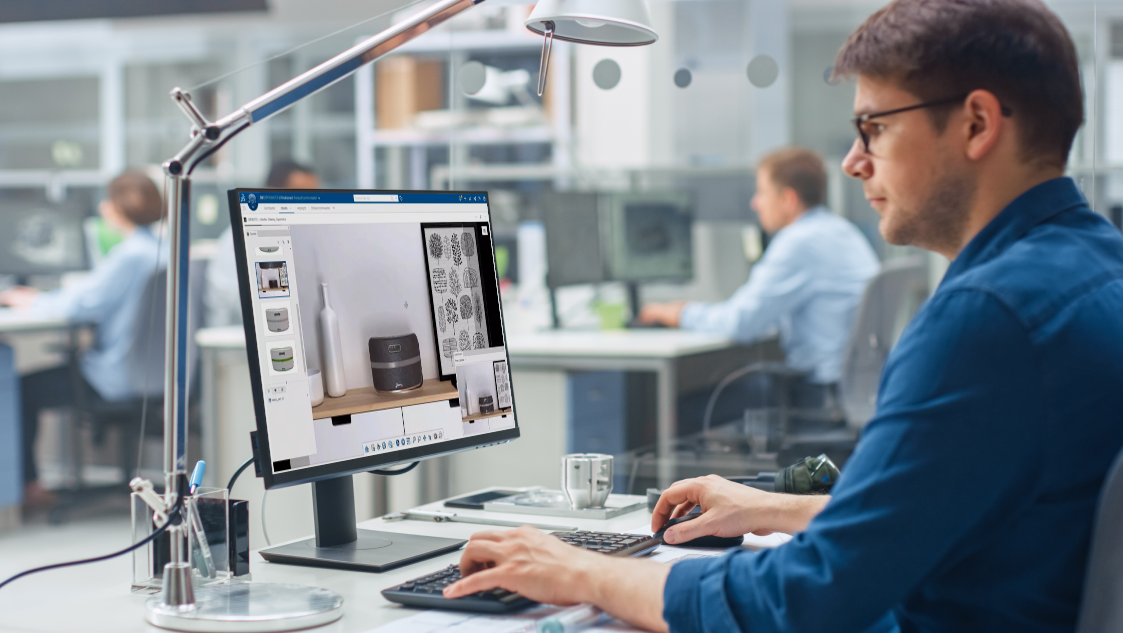3D CAD Rendering Techniques for Mechanical Designers
3D CAD rendering enables mechanical designers to create photorealistic images and animations from 3D models. This article explores the fundamentals of 3D CAD rendering, its cross-industry applications, and specific techniques used by mechanical engineers. Key aspects covered include ray tracing, radiosity, and scanline rendering, along with popular rendering software and their impact on design validation, collaboration, and cost efficiency.
What is 3D CAD Rendering, Who Needs it and Why?
Three-dimensional computer-aided design (3D CAD) rendering is the final step in the 3D visualization process where a 3D model is converted into a photorealistic 2D image. In this phase, the data from a 3D model, including textures, lighting and environmental information, is rendered into a 2D image. Depending on the chosen style, this 2D image can resemble a real photo or have artistic stylizations.
3D CAD rendering is a crucial tool for mechanical engineers, enabling better visualization, design validation, improved communication and significant cost and time savings. The ability to create photorealistic representations of complex engineering concepts makes it indispensable for a wide range of applications, from product development and prototyping to marketing and training. With this technology, mechanical engineers can streamline their workflows, improve collaboration and efficiently deliver high-quality products.
3D CAD rendering is a versatile tool employed across various industries to create photorealistic images, animations, and interactive experiences.
3D CAD Rendering: A Boon for Mechanical Engineers
3D CAD rendering offers mechanical engineers a versatile and efficient way to visualize, analyze and communicate complex technical concepts. The benefits of this technology go beyond simply creating photorealistic representations of mechanical components, systems and processes:
Enhanced Visualization
3D CAD rendering enables engineers to visualize intricate designs and assemblies in high detail, which helps them understand spatial relationships, assess feasibility, and identify potential issues early in the development process.
Design Validation and Prototyping
By creating virtual prototypes, engineers can run simulations and tests without the need for physical models. This speeds up product development while reducing costs and risks associated with design errors. The necessity for effective communication tools is paramount for engineers working in multidisciplinary teams. 3D CAD rendering provides a visual language that helps bridge the gap between technical and non-technical stakeholders, facilitating clearer communication and collaboration.
Cost and Time Savings
Virtual prototypes reduce the need for expensive and time-consuming physical models, allowing for quicker design iterations. This efficiency is crucial in competitive industries where rapid product development is key. 3D CAD rendering enables engineers to create and visualize different design variations, thereby facilitating flexibility in the development process. This adaptability is particularly valuable in industries such as automotive and aerospace, where customization is common.
Realistic Presentations and Marketing
Photorealistic images and animations produced with 3D CAD rendering are powerful tools for presenting designs to customers, stakeholders, and investors. These visuals can enhance marketing efforts and support product presentations. 3D CAD rendering is a valuable tool for the creation of technical documentation and training materials. Engineers can utilize this technology to produce detailed illustrations, assembly instructions, and maintenance manuals, ensuring the dissemination of clear and accurate information to a diverse range of stakeholders.
How 3D CAD Rendering works: A Step-by-Step Guide
Although the terms "3D rendering" and "3D visualization" are sometimes used interchangeably, rendering is a specific step in the visualization process. Here is a detailed breakdown of how 3D CAD rendering works, from initial modeling to final rendering.
Creating 3D Models
It all begins with the creation of a 3D model that represents an object or scene in a virtual space. Different techniques (polygonal, edge and surface, 3D scanning, procedural generation) are used depending on the object and industry.
Applying Textures and Materials
Once the 3D model is created, designers apply textures and materials to give it a realistic appearance. Textures add color and detail to the object's surfaces, from simple monochromatic to complex simulations of wood, metal or fabric. This step is critical to mechanical design as it helps to convey the intended look and feel of the final product.
Textures go beyond simple colors; they can add fine details such as stitching on fabric or rivets on metal. This level of detail is difficult to achieve with geometry alone, making textures a powerful tool for creating realistic 3D renders.
Lighting Up the Scene
Lighting is essential for creating realistic renderings. Mechanical designers can use various light sources, such as point lights, directional lights and ambient lights, to illuminate their 3D models. The right lighting adds depth, shadows and highlights to the scene, making it appear more lifelike.
Advanced lighting techniques such as ray tracing and global illumination simulate how light interacts with different materials, creating a more natural and realistic environment. Textures created with Adobe Substance 3D tools, for example, follow the principles of physically based rendering (PBR), ensuring that materials look consistent in different lighting conditions.
Rendering the 3D Image
After creating 3D models, applying textures and adding lighting, the final step is rendering. In this process, a "snapshot" of the 3D scene is taken from a specific point of view, resulting in a 2D image or animation. Depending on the complexity of the scene and the selected rendering technique, this process can vary in speed and quality.
Rendering methods include real-time rendering, which focuses on speed, and offline or pre-rendering, which focuses on accuracy and photorealism. Real-time rendering is often used in interactive applications such as games, while offline rendering is ideal for detailed animations and simulations.
Post-Processing and Refinement
Once the initial rendering is complete, designers often refine the image through post-processing. In this step, colors, contrast and other elements are adjusted to improve the visual appeal of the rendered image. Compositing, where multiple renderings or images from the real world are combined, can also be part of the post-production phase.
3D CAD Rendering Techniques
In 3D CAD rendering, various techniques are used to convert 3D models into photorealistic 2D images or animations. Each technique has its strengths and weaknesses and affects the quality, speed and style of the final rendering. Here’s a closer look at the most important rendering techniques and their applications.
Ray tracing
Ray tracing is one of the most sophisticated rendering techniques that simulates how light behaves in a 3D scene. It analyzes rays of light interacting with objects to create realistic reflections, refractions and shadows. The main advantage of ray tracing is its ability to create photorealistic images with a high level of detail. For example, ray tracing can accurately represent the reflection of the bodywork of a car, the transparency of glass or the bending of light through water.
Ray tracing is a computationally intensive technique that requires a lot of computing power to simulate the complex interactions of light rays in a 3D scene. As a result, ray tracing is often used in offline rendering to create high-quality animations, visual effects and architectural visualization. Recent advances in hardware, such as Dassault Systèmes' 3DEXPERIENCE platform and cloud-based rendering capabilities, have paved the way for real-time ray tracing. This development has made it possible to implement ray tracing in interactive applications and games that offer impressive visual fidelity and immersive experiences.
Radiosity
Radiosity is a rendering technique that focuses on the simulation of indirect lighting and surface color. In contrast to ray tracing, where individual rays are analyzed, radiosity examines the overall distribution of light in a scene. It takes into account the way light bounces off surfaces and contributes to more natural and realistic lighting.
The main benefit of radiosity is its ability to capture subtle lighting effects, such as color gradients and graduated shadows. These effects add depth and realism to a 3D scene and enhance the overall visual experience. Radiosity is often used in architectural visualization, where accurate lighting is critical to depicting realistic building designs. The technique can be combined with ray tracing to create a highly detailed and photorealistic environment.
Scanline rendering
Scanline rendering is a technique designed for speed. It renders images on a polygon-by-polygon basis instead of analyzing individual rays or the light distribution in a scene. This method is often used in real-time rendering where fast processing is essential, such as games and interactive graphics.
The advantage of scanline rendering is its efficiency, which enables high frame rates and smooth animations. While it does not achieve the same level of photorealism as ray tracing or radiosity, it can still deliver respectable results, especially when combined with pre-calculated lighting information. Scanline rendering is ideal for scenarios where speed is a priority and precise calculations are less important.
Specific 3D CAD Rendering Techniques for Mechanical Design
In mechanical design, 3D CAD rendering is used to visualize and communicate complex technical concepts. Various techniques are used to create realistic and detailed renderings. These techniques include modeling, texturing, lighting and shading, each contributing to the overall quality of the rendered image.
Modeling and texturing are fundamental to 3D CAD rendering in mechanical design. These techniques ensure that 3D models are accurate, detailed and visually appealing. Lighting and shading also play an important role in creating realistic 3D CAD renderings. The right lighting adds depth to a scene and enhances its visual appeal, while shading techniques contribute to a lifelike appearance.
Top Rendering Software tailored to Mechanical Engineering
Dassault Systèmes' Product Communicator is designed to assist mechanical engineers in the creation of high-quality 3D renderings and interactive presentations. Its cloud-based approach, advanced visualization capabilities, and seamless collaboration tools render it a versatile solution for a range of rendering challenges. With Product Communicator, mechanical designers can create compelling visualizations and streamline their workflows, resulting in more efficient design processes and better communication with stakeholders.
- Photo-realistic rendering and interactive 360° views: With Product Communicator, it is possible to create photo-realistic product shots and interactive 360° views that permit detailed visualization of products. This is particularly useful for designers who need to effectively present product features and benefits.
- Cloud-based collaboration and security: Based on the 3DEXPERIENCE platform in the cloud, Product Communicator offers seamless collaboration and secure data storage. This cloud-based approach liberates users from IT constraints and team members can access and share content at any time and from any location.
- Automatic content update: Product Communicator automatically updates content when changes are made to the design, ensuring accurate and up-to-date visualizations. This feature is invaluable for designers who need to keep their renderings in sync with evolving product designs.
- Advanced visualization features: Product Communicator offers advanced features such as vector images for technical illustrations, environmental scenes, and storyboard creation. These features enable designers to create detailed technical illustrations and compelling product presentations.
- Interactive Collaborative tools: The 3DX platform enables users to share content via activity streams, chats, videos, and user-tagged comments within dedicated communities.
3D CAD Rendering: The Culmination of Creativity and Mechanical Design
3D CAD rendering is a cornerstone for mechanical designers, providing a dynamic platform to visualize, refine, and communicate their design concepts. By mastering a range of techniques—from modeling and texturing to lighting and rendering—designers can produce vivid, true-to-life visualizations that fuel innovation and inspire creativity. The impact of 3D CAD rendering spans industries, proving to be a critical asset for all involved in the design process. With its capacity to transform complex ideas into tangible visual narratives, this technology doesn't just aid in design—it enhances it.