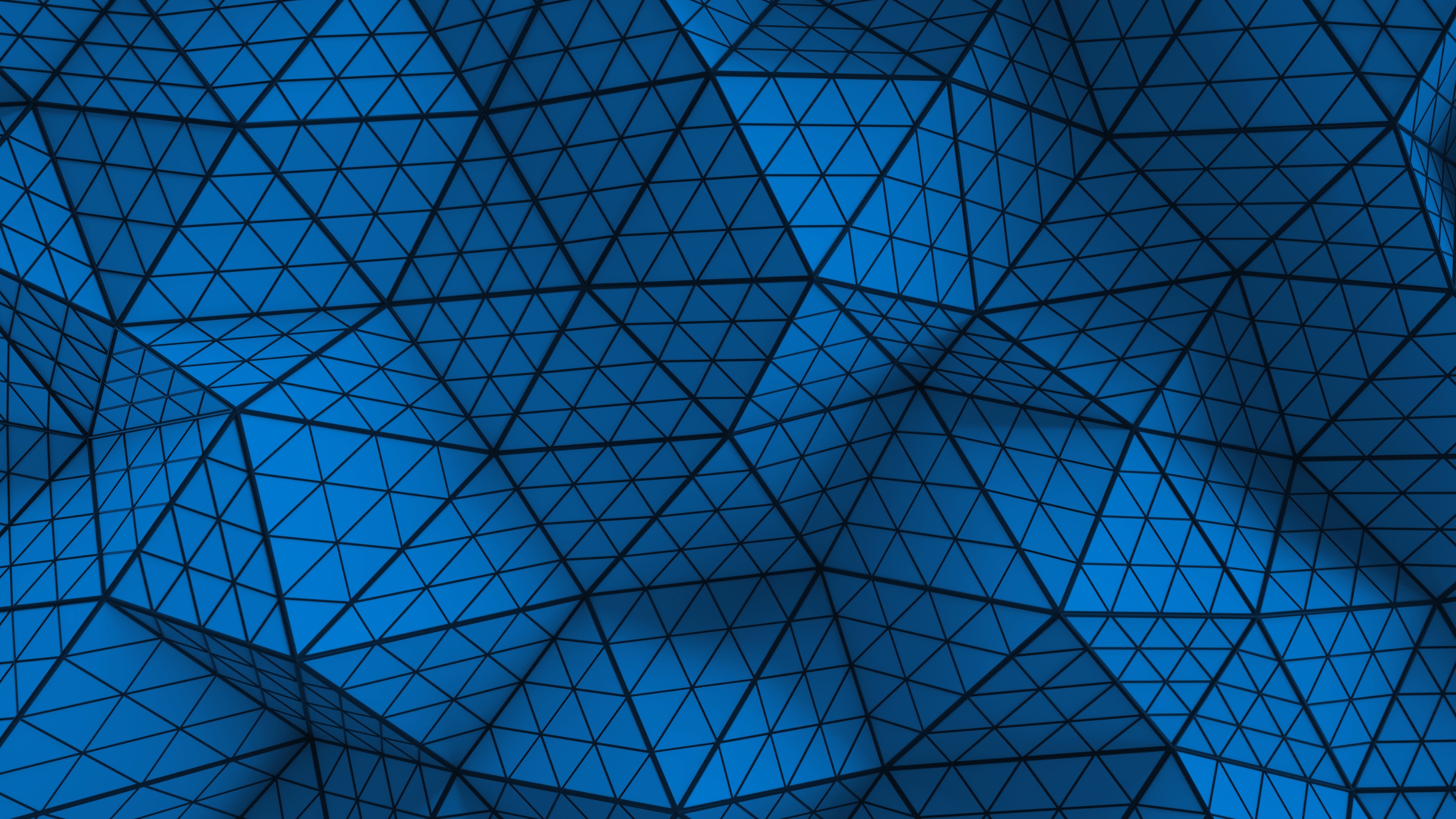What’s New in CATIA Creative Design R2024x
Discover the latest features of CATIA Creative Design for designers and engineers
CATIA’s new creative design functionalities aim to enhance your creativity, enable immersive design and accelerate your workflows with advanced capabilities and user experience features adapted to your needs.
CATIA Creative Design Experience
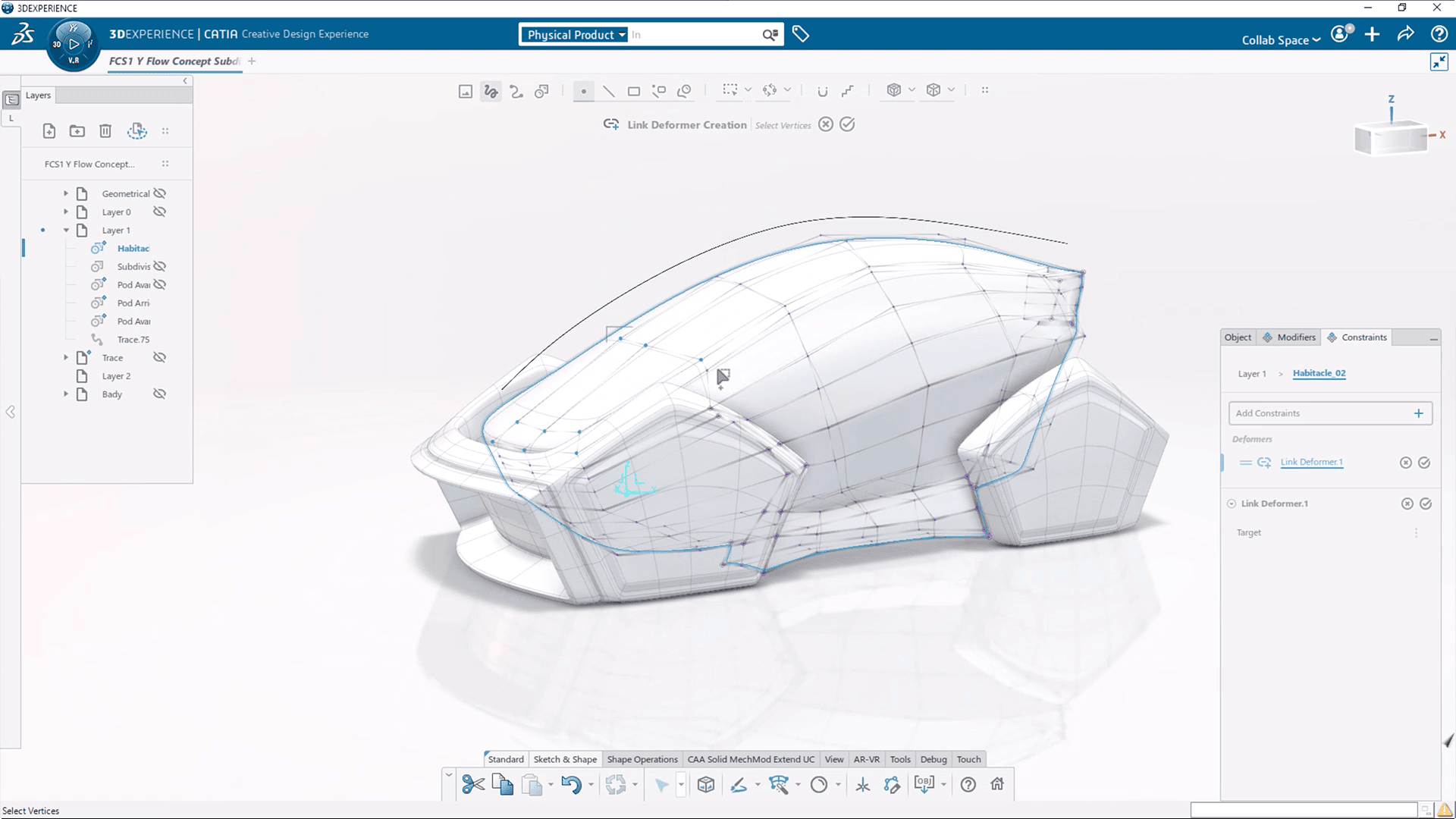
New subdivision technology
- Create complex curves with high fidelity to your design intent
- Seamlessly integrate curves in your application with full compatibility and access to all commands for better flexibility
- Improve control over curve topology for better predictability
- Tune weight on vertices to create advanced curves for sharp or smooth areas
- Accelerate surface creation with a shared base mesh between subdivision surfaces and curves
- Reduce deformation with native associativity between curves and surfaces
Immersive design
- Easily change curve thickness and opacity
- Freely sketch subdivision curves
- Add weight on vertices of subdivision curves and refine your sketches
- Easily merge surfaces together when using the Free Surface creation tool
- Display your base mesh for a new sculpting experience in virtual reality
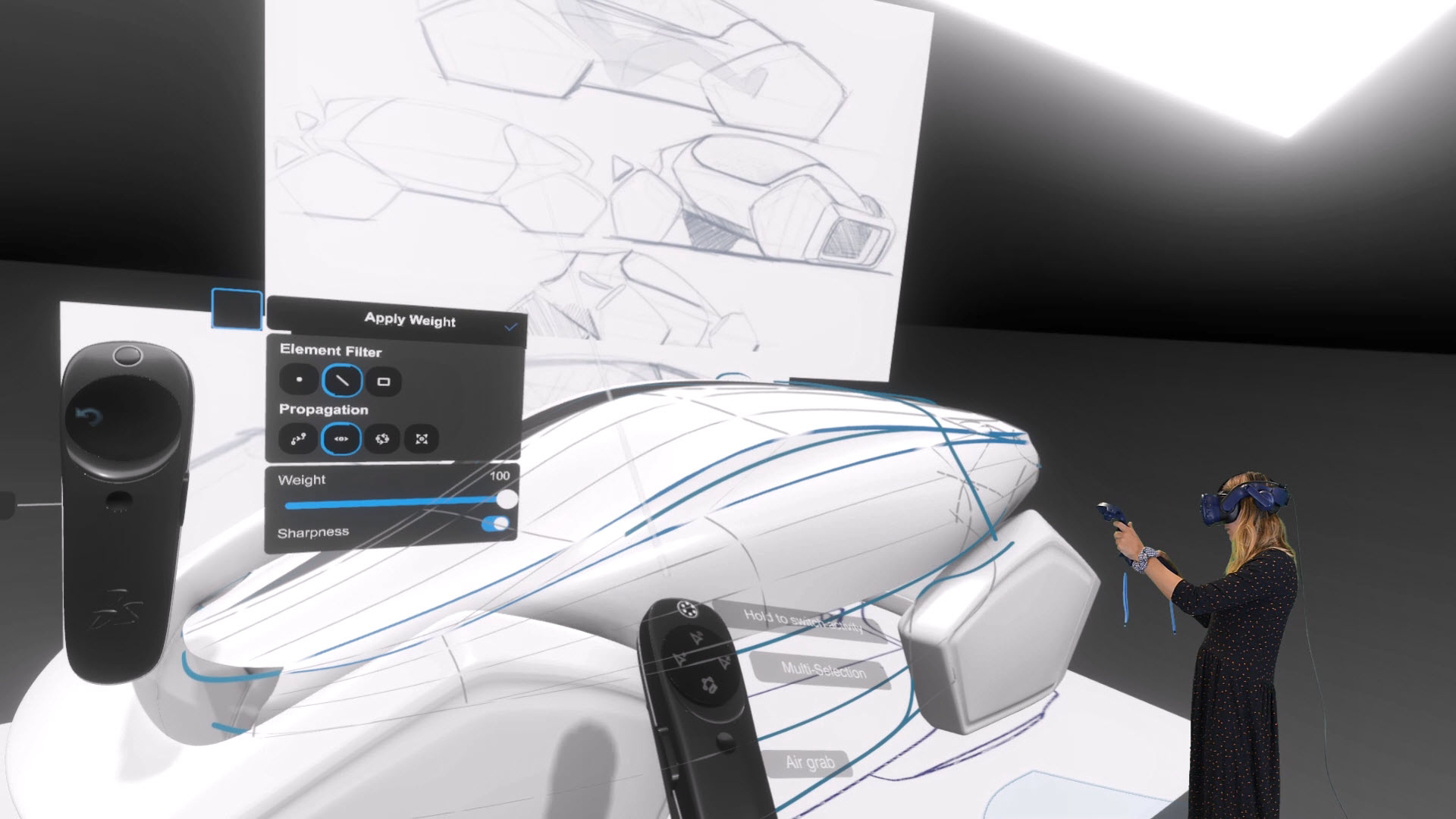
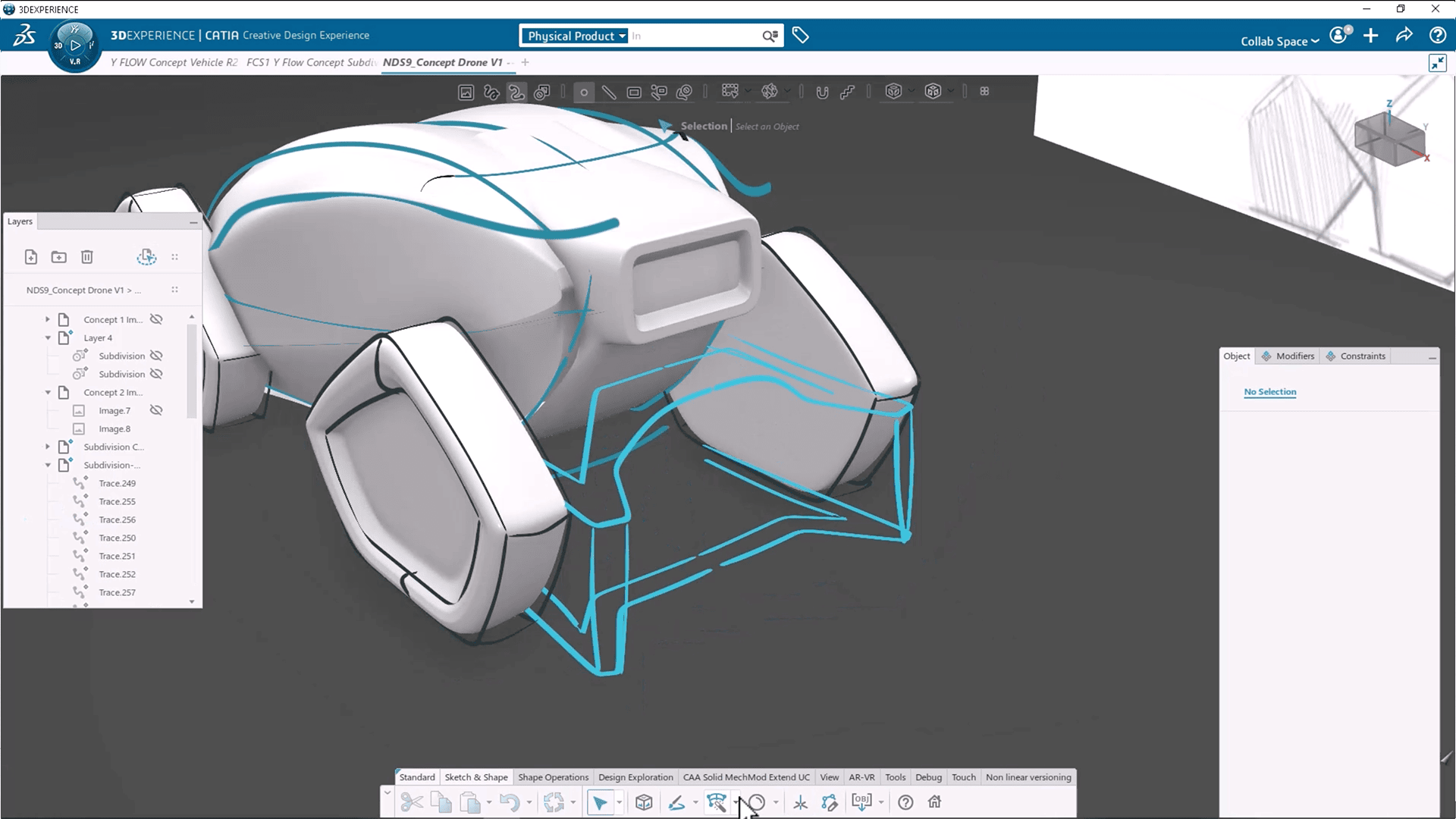
3D sculpting
- Modify your base mesh directly in Imagine & Shape and update your model automatically thanks to the new compatibility between Creative Design Experience and Imagine & Shape
- Enhance your workflows by working continuously on your model thanks to the reinforced link between curves and surfaces. Use specific modifiers with subdivision technology and keep the same topology between your curve and your extrude surface.
- Enrich your model, easily modify the profile of your bevel in an immersive panel
- Control complex shapes and iterate more easily with link constraint: link a selection of vertices to a curve or a simpler subdivision surface
- Explore more design alternatives and easily navigate between the states of your shape and subdivision with morph modifiers
Visualize your design progress
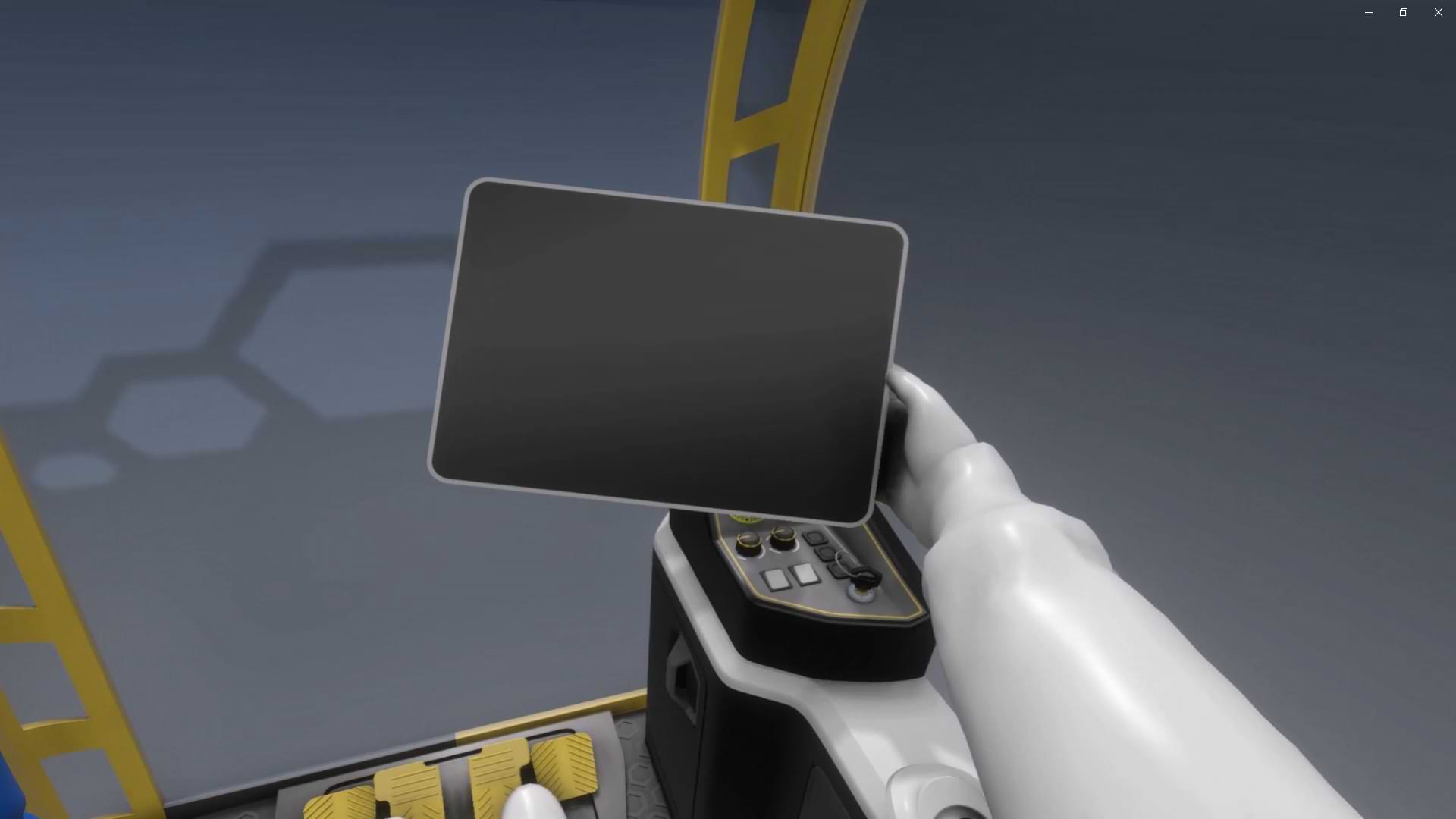
VR incarnation
Better visualize reachability and identify the object you want to move with the pre-selection highlight, new “Tolerant Grab” option and pinch posture for small objects
Fast-track design creation
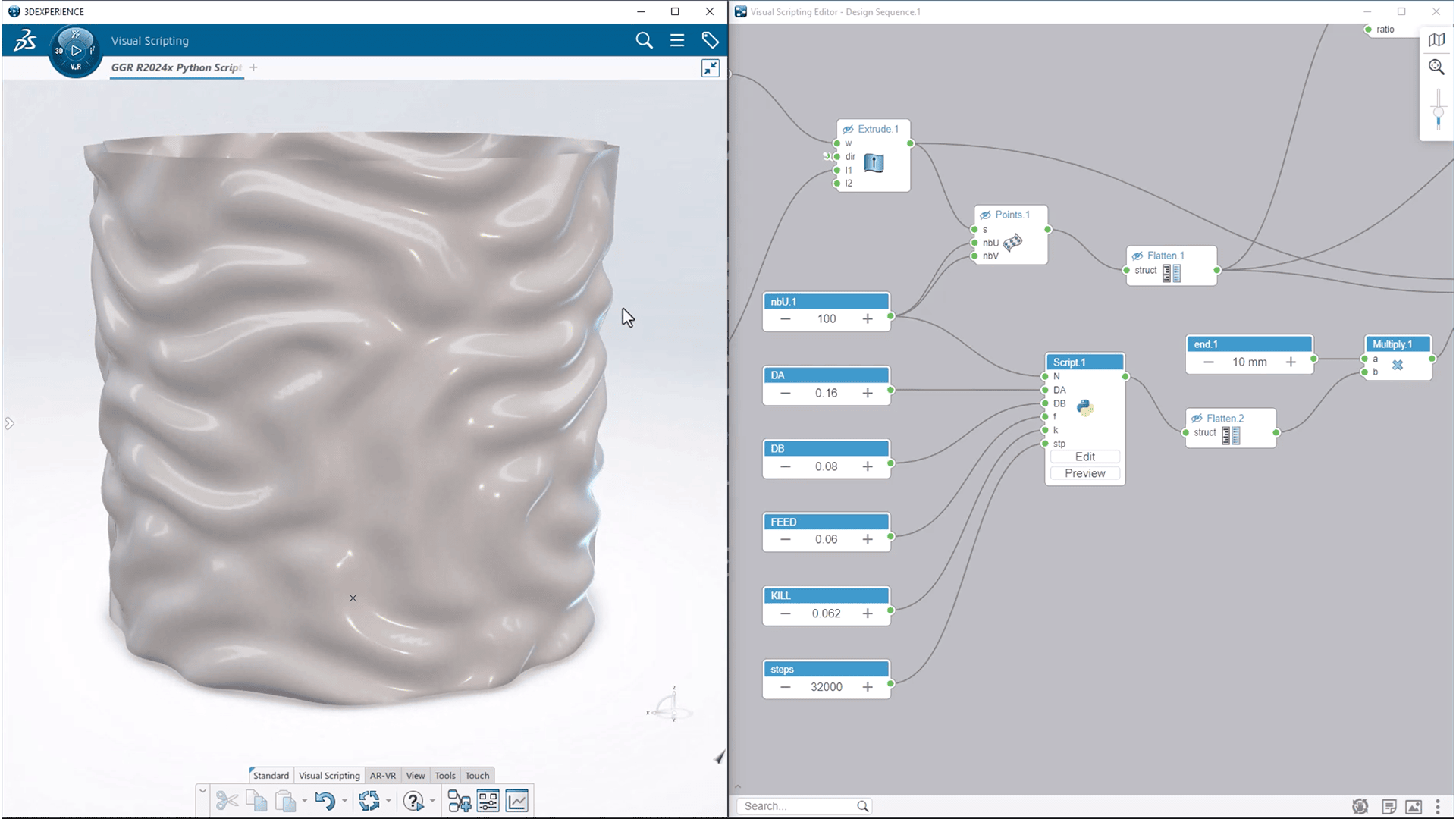
Visual scripting
- Accelerate your design creation and explore new possibilities with AI-based operator suggestions
- Capitalize and reuse existing templates in design sequences
- Develop your own operators with standard Python programming language directly in CATIA Visual Scripting
- Explore and capture more design possibilities with easy access to learning resources
- Improve your user experience with new and enhanced operators, direct editing on the 3D viewer and simplified views of your parameters and computation processes
CATIA xGenerative Design
- Quickly review and compare design variants – eliminate computation time by preloading stored design variants on your local device
- Quickly learn the basics of the application at first launch with an interactive presentation
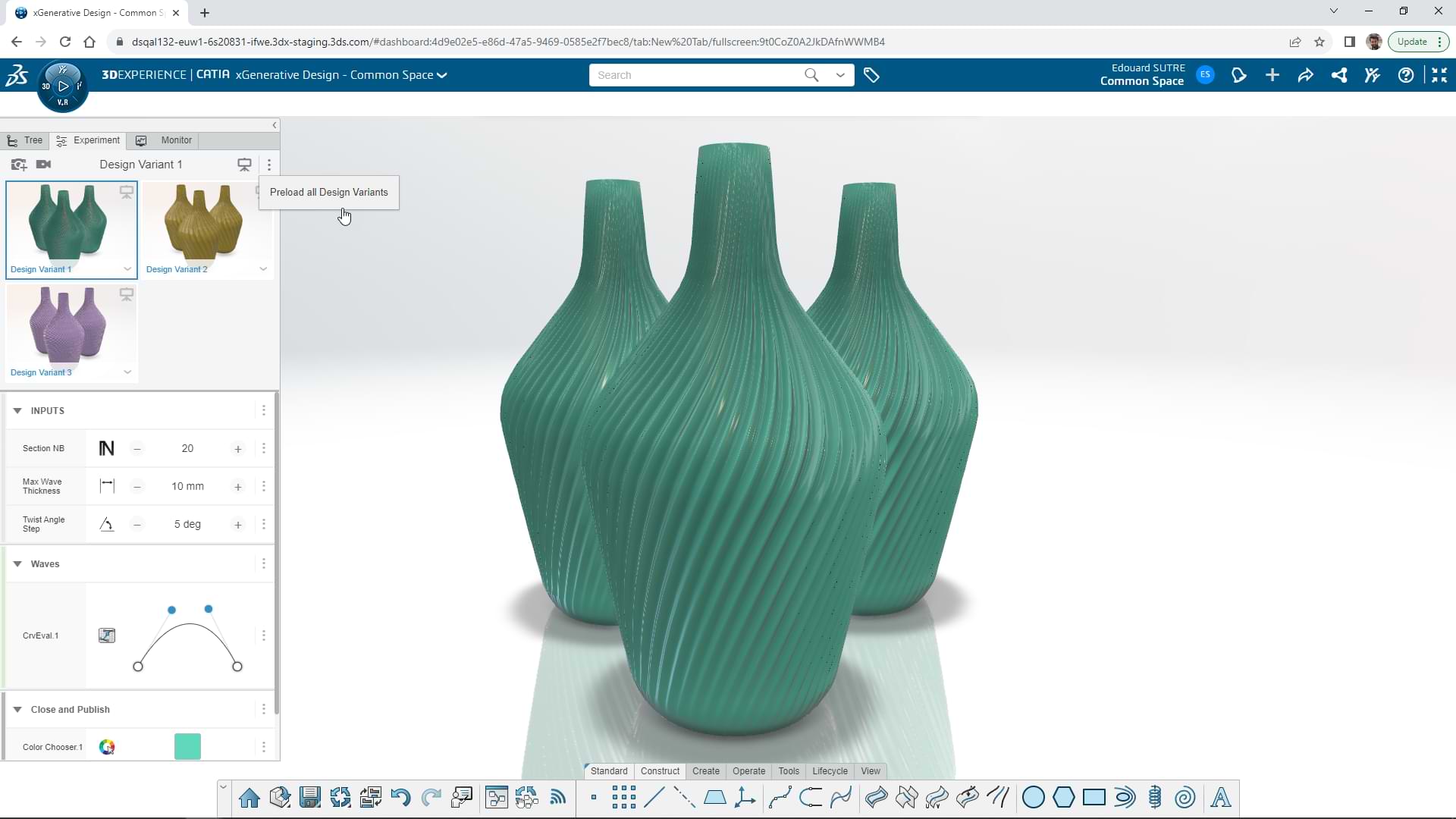
Go further with CATIA Creative Design
Discover the CATIA Creative Design & Styling community
Get more insights into CATIA Creative Design
Explore CATIA Design roles
Want to learn more about CATIA?
Discover what CATIA can do for you today. Get in touch with our experts to find out more and get a demo.
Contact us