3DEXPERIENCE Mechanical Designer - Professional
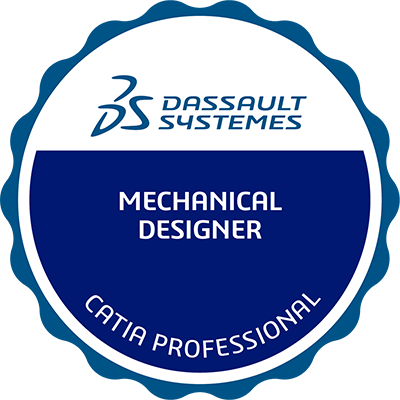
As a certified 3DEXPERIENCE Mechanical Designer - Professional, you have proven your knowledge and skills with CATIA modeling techniques after initial training and a minimum of three months of regular practice using CATIA Mechanical Design core products (Part Design, Assembly Design, and Drafting).
This exam proposes hands-on challenges based on industrial use cases that will require you to design, modify and analyze parts and assemblies. Understanding of design intent and drafting principles is assessed in multiple-choice questions.
- Duration: 3h
- Targeted audience: End-users; Students
- Recommended preparation courses, part of the Perform as a Mechanical Designer Learning Path
- Explore the Collaborative Business Innovator Role
- Practice CATIA Part Design
- Practice CATIA Assembly Design
- Practice CATIA Drafting
- Practice CATIA Mechanical Systems Design
- Required Product: 3DEXPERIENCE platform R2021x or higher
- Number of questions: 19
- Minimum score to pass: 210 points out of 300 (70%)
- Available Languages: Chinese, English, French, German, Japanese, Korean, Spanish
- Prerequisite skills
- Ability to search parts in the 3DEXPERIENCE database
- Ability to use the following 3DEXPERIENCE apps: Part Design, Assembly Design, Mechanical Design Systems and Drafting
- Ability to understand a dimensioned drawing
- Skills tested
- Ability to design solid parts: sketch 2D profiles, offset profiles, create extruded and revolution features, create repetitive geometry, split a part using a surface, add dress-up features (fillets, drafts…) to a part, apply material, analyze the geometry (mass, center of gravity)
- Ability to build assemblies: create a part in context, engineering connections, create and simulate a mechanism, analyze interferences and solve clashes, apply material, calculate the weight of components, and the mass and center of gravity of an assembly
- Understand design intent applied to solid parts and assemblies such as: reordering and update principles, specification tree features and nodes, impact of modifications, degrees of freedom
- Understand Drafting capabilities applied to parts and assemblies such as view creation, dimensions and annotations, compass usage, dimension links, projection methods, sections and views, bill of materials, overload properties
