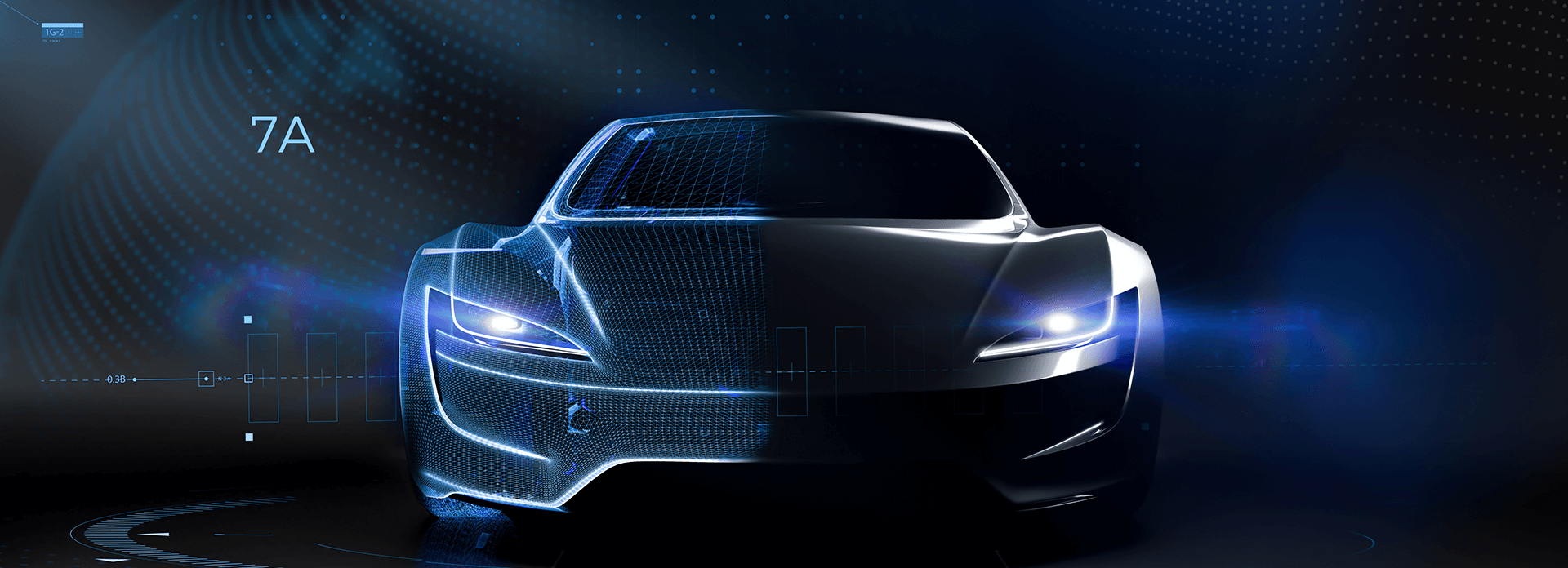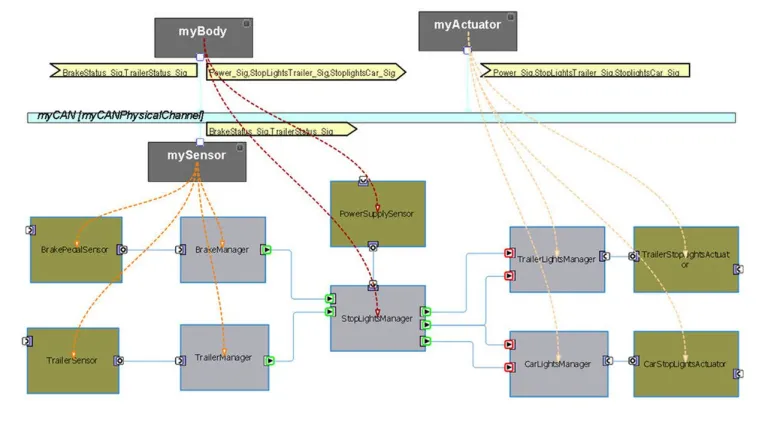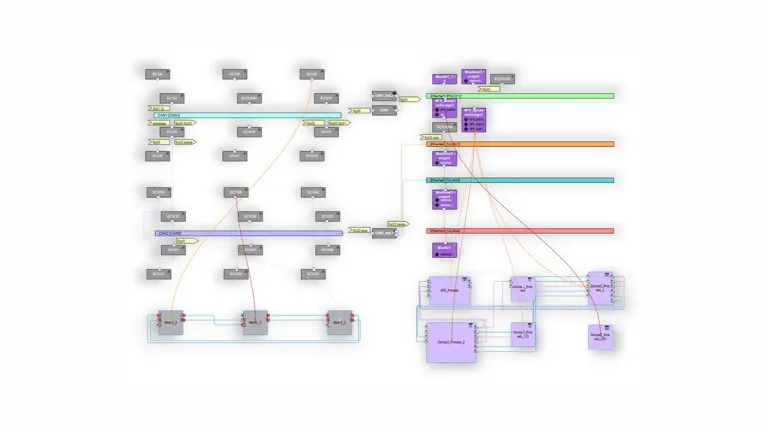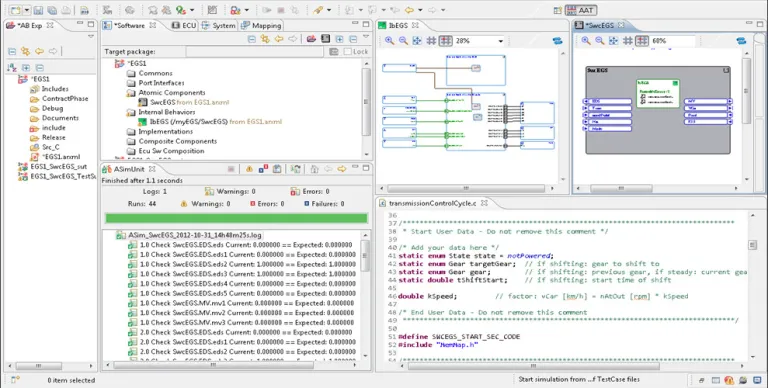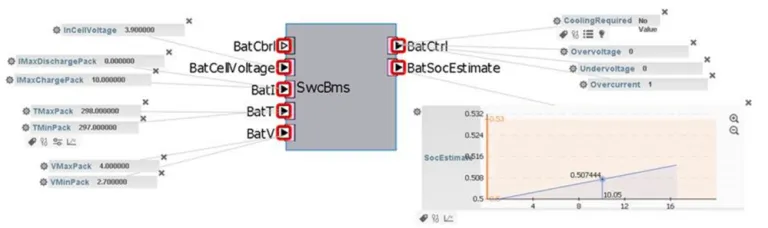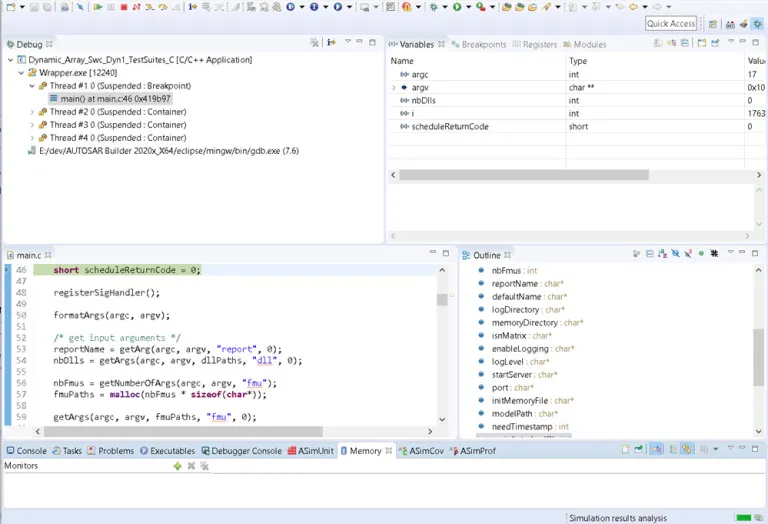AUTOSAR Builder
A Powerful Solution for the Development and Verification of Automotive Distributed Embedded Systems
What is AUTOSAR Builder?
AUTOSAR Builder is a flexible and powerful solution for the development and verification of automotive distributed embedded systems according to ©AUTOSAR standard, supporting AUTOSAR Classic and Adaptive.
AUTOSAR Builder is a quite comprehensive ©AUTOSAR toolchain, starting from authoring to ECU configuration via ECU extract, RTE generation, simulation and test, and more features. It enables you to import Model Based Design legacy descriptions and generate AUTOSAR compliant C code, ready to be embedded in target ECUs. Through exchange formats defined by AUTOSAR, AUTOSAR Builder also works with other AUTOSAR-compliant tools, such as ©EB tresos Studio from Elektrobit.
Benefits of Car Design Software
AUTOSAR Builder offers fast integration in any process, open customization, and verifies compliance with the AUTOSAR standard. It enables rapid development of complex architectures through wizards, table-based and diagram editors. Effective analysis and validation are facilitated, while simplifying resource organization. It eases interoperability with popular formats and code generation tools, including FMI, and integrates seamlessly with 3rd-party tools supporting ARXML.
Highlights of AUTOSAR & Automotive Design Software
- Authoring Environment: Software and System modeling including network design.
- Ensuring 100% AUTOSAR compliance using ©Artop.
- Support of AUTOSAR Classic and Adaptive.
- Comprehensive and customizable validation engine.
- ECU Environment: Configures ECU and generates BSW code.
- ECU and System Extract to exchange with 3rd party AUTOSAR BSW configuration tools.
- Roundtrip support thru AUTOSAR compare and merge.
- RTE Generator: Automatically generates embedded C code for RTE layer.
- ASim: AUTOSAR Simulation, covering VFB , ECU and System level.
Authoring for AUTOSAR Classic & Adaptive
AUTOSAR Builder encompasses all AUTOSAR development domains, including Classic Platform (app software, system design, Basic Software, integration) and Adaptive Platform (manifest, ECU integration, system description), ensuring easy and reliable execution of these tasks.
- Classic
- Adaptive
Classic
AUTOSAR Builder is 100% AUTOSAR standard-compliant. To ease the creation of complex AUTOSAR models, it offers user friendly wizards and advanced graphical and table-based editors, guiding the user thru typical AUTOSAR design steps. Therefore, it hides the complexity of AUTOSAR design activity through features which not only prevent the user from creating erroneous designs but also by offering automated completion/creation of AUTOSAR design elements.
AUTOSAR Builder provides a powerful validation engine, helping the user identifying and solving design and configuration issues.
Adaptive
New tech like autonomous driving and Car-to-X needs more computing power, beyond Classic AUTOSAR. So, AUTOSAR Adaptive, an Ethernet-based platform, offers robust computing and flexible software config. It complements Classic AUTOSAR, not replaces it, forming an integrated system.
AUTOSAR Builder supports Adaptive AUTOSAR, with modeling tools, consistency checks, and code generators for ECU development. A key feature is a diagram supporting both Adaptive and Classic AUTOSAR, simplifying component mappings between both platforms.
Simulation & Test
ASim (AUTOSAR Simulation) allows early system integration/verification. It simulates your virtual ECU on your computer. Setup is easy; provide your software component description. ASim automates configuration, generating AUTOSAR OS and RTE for your virtual ECU. It offers various test modes.
- Automatic Mode
- Interactive Mode
- Debug Mode
- Export Mode
Automatic Mode
AUTOSAR Builder is 100% AUTOSAR standard-compliant. To ease the creation of complex texts, Automatic Mode executes automatic driven tests thru test cases which can be described in different test formats.
The result of the simulation is displayed in the ASimUnit view as you can see in the picture.
Interactive Mode
The Interactive Mode lets you interact with your AUTOSAR model in realtime, performing actions like altering and monitoring signals.
The results of the simulation is displayed in a web browser interface with an interactive panel as you can see in the picture below.
Debug Mode
The Debug Mode is based on standard Eclipse debugger and allows you analyzing the C-code executions of your AUTOSAR software.
It is supporting (conditional) breakpoints but also signal monitoring and other features needed to debug your code.
The results of the simulation is displayed in the debug perspective as you can see in the picture below.
Export Mode
The Export Mode allows you exporting virtual ECUs as FMUs (Functional Mock-up Units) based on the FMI-standard.
Those can be integrated into other simulation environments supporting the FMI standard (e.g. Dymola, Simulink, Silver) to run a SiL (Software-in-the-Loop) simulation.
Start Your Journey
The world of automotive development is changing. Discover how to stay a step ahead with CATIA.
Join the conversation in the CATIA MBSE Cyber System User Community!
AUTOSAR Builder FAQs
Also Discover
Learn What CATIA Can Do for You
Speak with a CATIA expert to learn how our solutions enable seamless collaboration and sustainable innovation at organizations of every size.
Get Started
Courses and classes are available for students, academia, professionals and companies. Find the right CATIA training for you.
Get Help
Find information on software & hardware certification, software downloads, user documentation, support contact and services offering