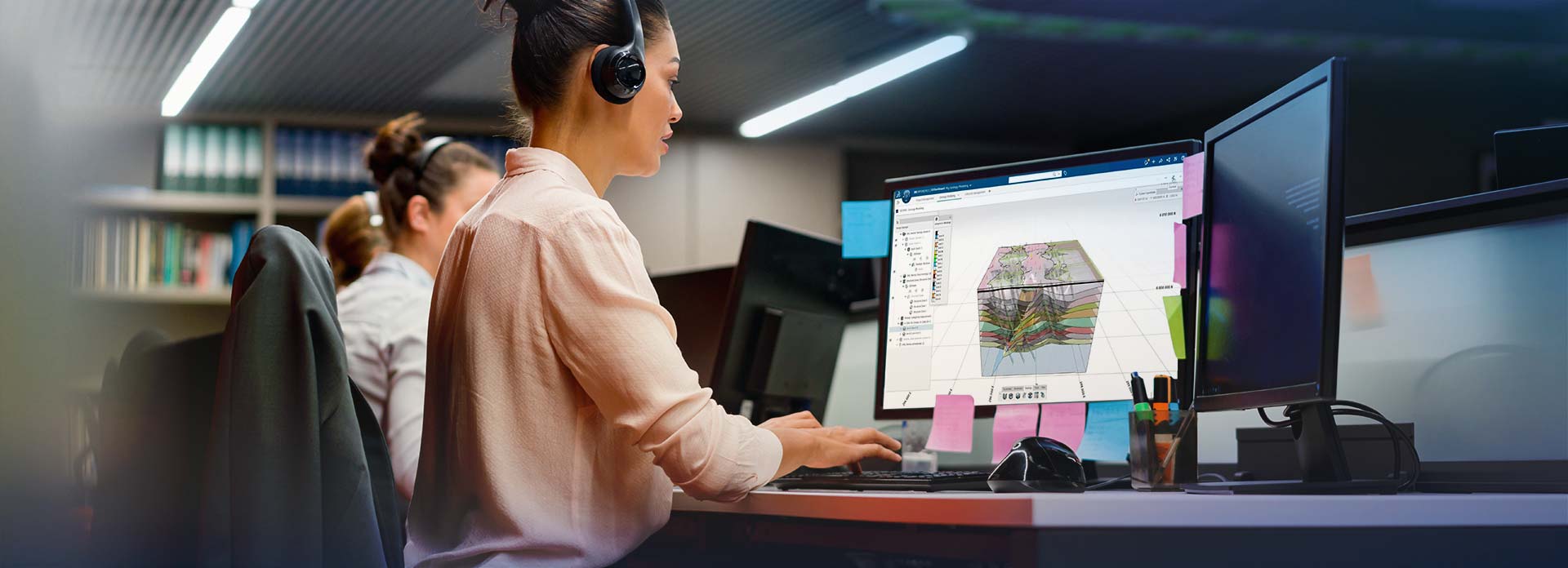Contact Support
GEOVIA's Support team available 24 hours a day includes skilled system users that are also mining professionals. When you have an issue, they will work with you to diagnose, troubleshoot and solve your problem quickly. When a support incident is submitted to GEOVIA, it is logged to our support database where it is tracked through to a successful resolution.
Submit an online support ticket and click on Submit a Request
Call our GEOVIA support team directly based on your location
Frequently Asked Questions about Dassault Systèmes License Server - DSLS
Dassault Systemes License Server
It is a licensing system developed by Dassault Systèmes
There are multiple benefits associated with the adoption of DSLS:
- 'Soft lock' system - no physical dongle/sentinel associated.
- Customers can be up and running quicker as they will not need to wait for dongle(s) to be shipped.
- No concern about lost, stolen or damaged dongles and waiting for a replacement to be shipped.
- The ability to easily manage licenses, choose from a list of available licenses, and the ability to take licenses offline.
Surpac, MineSched and Whittle DSLS functionality is licensed with GEOVIA Roles, not modules. There is no plan to support modules with DSLS. The list of existing roles available on DSLS is shown in the table below:
| Product | GEOVIA Roles | Role Trigram |
| GEOVIA Surpac | GEOVIA Drill & Blast Designer | JDB |
| GEOVIA Mine Designer | JMI | |
| GEOVIA Block Modeler | JBM | |
| GEOVIA Mine Contributor | JMC | |
| GEOVIA Sectional Geology Modeler | JGM | |
| GEOVIA Structural Geology Analysis | JGA | |
| GEOVIA Surveyor | JSV | |
| GEOVIA Stope Optimizer | JSZ | |
| GEOVIA Surpac Academic | JSA | |
| GEOVIA Minesched | GEOVIA Tactical Mine Planner | JMP |
| GEOVIA Minesched Academic | JMA | |
| GEOVIA Whittle | GEOVIA Pit Optimizer | JPT |
| GEOVIA Pushback Optimizer | JPB | |
| GEOVIA Multi-Mine Optimizer | JMM | |
| GEOVIA Blend Optimizer | JBD | |
| GEOVIA Simultaneous Optimizer | JSI | |
| GEOVIA Whittle Academic | JWA |
DSLS has three deployment options: local node lock, network concurrent and managed.
Local Node Lock
With local node lock, the license file (LIC) is enrolled into Surpac/MineSched to license the Role functionality and is locked to one computer with a softlock ComputerID. This is most similar to GEOVIA Local Roaming license but is restricted to one physical computer.
Network Concurrent
With network concurrent, the license file (LIC/LICZ) is enrolled into DSLS to license the Role functionality and the license is locked to one computer with a softlock ComputerID. Most similar to GEOVIA Network license with Network License Manager but is restricted to one physical computer or one Hyper-V virtual machine with TMP 2.
Managed
With Managed DSLS - Managed Licensing Service, maintained GEOVIA clients’ licenses are fully managed by Dassault Systèmes Cloud Data Center, eliminating the need for companies to allocate physical servers to install their licenses.
Customers can perform certain advanced administration tasks by using the License Server Administration tool web user interface (URL provided in DSx. Client Care & Order auto generated email). The operations a customer can perform are:
- Add authorization rules
- Configure license expiration alerts
- Get license usage information
- Change passwords
- Consult logs stored on the license server
- Stop the license server
- Change the license server configuration: port numbers, server names, etc.
- Enrol and delete license keys
- Stop usage tracing
- Enable statistics
- Access monitoring data
You can find more information about DSLS analytics in the Installation and Configuration guide
The Computer ID / Target ID is based in part on the network adapter. Whichever network adapter is in use when the Computer ID / Target ID is created needs to be active when the license is used. For example if you disable a network adapter in Control Panel or Settings, then it is unknown to the operating system and Dassault Systèmes licensing would not be able to recognise it.
The user provides the Computer ID / Target ID to their sales contact and the license is created – the license LIC/LICZ is locked to the computer that generated the Computer ID / Target ID and won’t work on another computer.
For a Network license, the license Computer ID / Target ID would be locked to the computer hosting the license server. For a Node Lock license, the Computer ID / Target ID is generated from the computer (laptop or desktop) where Surpac or MineSched is installed.
Instructions can be found at https://www.3ds.com/terms/software-keys/ to generate your Computer ID / Target ID. All valid Target IDs have the following format: 3 letters + “-“ + 16 hexadecimal characters [0-9][A-F].
For example: “JZR-423010145B64B1A4”.
Optionally, view this video, which illustrates the process:
Yes, when running Surpac, select File > Change /Inspect License.
For MineSched, select Settings > License Management, check that “Dassault Systemes Licensing” is selected and then click “Configure”.
In the form that opens, on the right hand side there is a field called Computer ID. In this area you will see this computers relevant “Computer/Host ID”.
To request your software license keys, your Dassault Systèmes Sales Contact or Distributor can submit a license key request on your behalf in the Dassault Systèmes ordering system. You will need to provide them with your Computer ID / Target ID information.
Alternatively, you may go to https://www.3ds.com/terms/software-keys/ and follow instructions.
If the user wants to change the computer to which the license is locked, they need to create another Computer ID / Target ID on the new computer for the license and make a change request through your sales contact or Distributor.
Emergency License Keys are issued in cases of customer technical emergency and can only be issued for commercial licenses found in the customer's existing installed base.
This service is available 24 hours per day, 7 days per week with a committed turnaround time of 4 hours. The customer or distributor is required to fill out the License Key Request form and email it through to ds.emergencykeys(at)3ds.com
The following options are available:
- Go to 3ds.com website at https://www.3ds.com/support/documentation/resource-library/single/dassault-systemes-license-server-and-license-keys/ and logon with your DS Passport credentials
- Log onto https://software.3ds.com/ with your DS Passport credentials, Click on the “3DEXPERIENCE and V6” button and download Dassault Systèmes License Server (DSLS)
The user interface of License Server Administration tool is English only – not translated.
The error messages returned by the DSL SDK API are English only – not translated.
MineSched or Surpac created text error message – translated into English, Chinese and Russian.
The error messages support National Language Support (NLS) parameters so that language specific user names, etc. can be displayed/understood. The parameters determine the locale-specific behaviour on both the client and the server side – e.g. a Russian username is understood by DSLS.
Yes, multiple open instances (sessions) of Surpac/MineSched/Whittle consume only one Network or Node Lock license.
Any 3rd party Surpac script using SclLicenseManager licensing command will still be working as expected when the user is using GEOVIA Licensing. The version of this command for DSLS is still work in progress.
Only Hyper-V virtual machine with TPM 2.0 is supported. Trusted Platform Module (TPM) is an international standard for secure cryptoprocessors – a way to ensure platform hardware integrity;
Unable to install DSLS on VMware or Hyper-V without TPM 2.0
Unable to create Computer ID /Target ID on VMware or Hyper-V without TPM 2.0
Dassault Systèmes has no current plans to support VMware virtual machines.
A customer can still install Surpac/MineSched on a virtual machine (Hyper-V or VMware) and use a Dassault Systèmes network license but they will not be able to take that license Offline, nor use a Node Lock license.
| Topic | GEOVIA Licensing | DS Licensing |
| Works with IPv4 (Internet Protocol version) | yes | yes |
| Works with IPv6 (Internet Protocol version) | no | yes |
| Works with UDP (User Datagram Protocol) | yes | no |
| Works with TCP (Transmission Control Protocol) | no | yes |
| Works with HTTPS | no | yes |
| Softlock with Computer ID | no | yes |
| Hardlock with a Sentinel (dongle) | yes | no |
| Read Only option (un-licensed) | yes | yes |
| Concurrent User | yes | yes |
| Named User (platform roles only) | no | yes |
| Subscription (Quarterly or greater) | yes | yes |
| Rental and Credit (platform roles only) | no | yes |
| Offline licensing for periods of up to 30 days (borrow the license from the server) | no | yes |
| License self-serve capability | yes | no |
| Perpetual non-expiring license | yes | no |
| Network license is returned if user if inactive (stand-by mode) | yes | no |
| Heartbeat is communicated to the license server by the client session | yes | yes |
| TCL/SCL commands and switches can license Surpac | yes | yes |
| Scenario Tool, Command line and switches can license MineSched | yes | yes |
| Network license service works with a high number of users, e.g. 10,000 | no | yes |
| Network license service has Command line tools | yes | yes |
| Network license service works on VMware virtual machines | yes | no |
| Network license service works on Hyper-V virtual machines | yes | no |
| Network license service works on Hyper-V with TPM 2.0 virtual machines | yes | yes |
| Network license service available as "On Premise" | yes | yes |
| Network license service available as "Cloud" | no | yes |
| Administration Tool for Network license service | yes | yes |
| Administration Tool for Network license service can be installed remote from the network license server | no | yes |
| Administration Tool for Network license service available as a web app | no | yes |
| Administration Tool for Network license service allows control of licenses via IP address | no | yes |
| Administration Tool for Network license service allows control of licenses via User name | no | yes |
| Administration Tool for Network license service allows control of licenses via Host name | no | yes |
| Administration Tool for Network license service allows monitoring of client traffic | no | yes |
| Administration Tool for Network license service allows connection of multiple license servers | no | yes |
| Administration Tool for Network license service has ability to set password | no | yes |
| Administration Tool for Network license service shows graphs of number of active users | no | yes |
| Administration Tool for Network license service has support for 'no desktop version' of server operating system | no | yes |
| Administration Tool for Network license service translated into languages other than English | no | no |
| 24/7 Support | no | yes |
| 24-hour emergency channel to get temporary keys within 4 hours if your server breaks outside regular office hours | no | yes |
| Functionality licensed in modules | yes | no |
| Functionality licensed in roles (features) | no | yes |
In certain circumstances, customers will return their sentinels. If all products on a sentinel are moving to DSLS, we will retrieve the dongle.
Managed DSLS is offered free of charge to our customers under current support
No, if the support of a license is not renewed, the corresponding Managed DSLS license key must be shifted to an on-premise DSLS license key.
No, Managed DSLS does not require any TargetID.
Learn What GEOVIA Can Do for You
Speak with a GEOVIA expert to learn how our solutions enable seamless collaboration and sustainable innovation at organizations of every size.
Get Started
Courses and classes are available for students, academia, professionals and companies. Find the right GEOVIA training for you.
Get Help
Find information on software & hardware certification, software downloads, user documentation, support contact and services offering