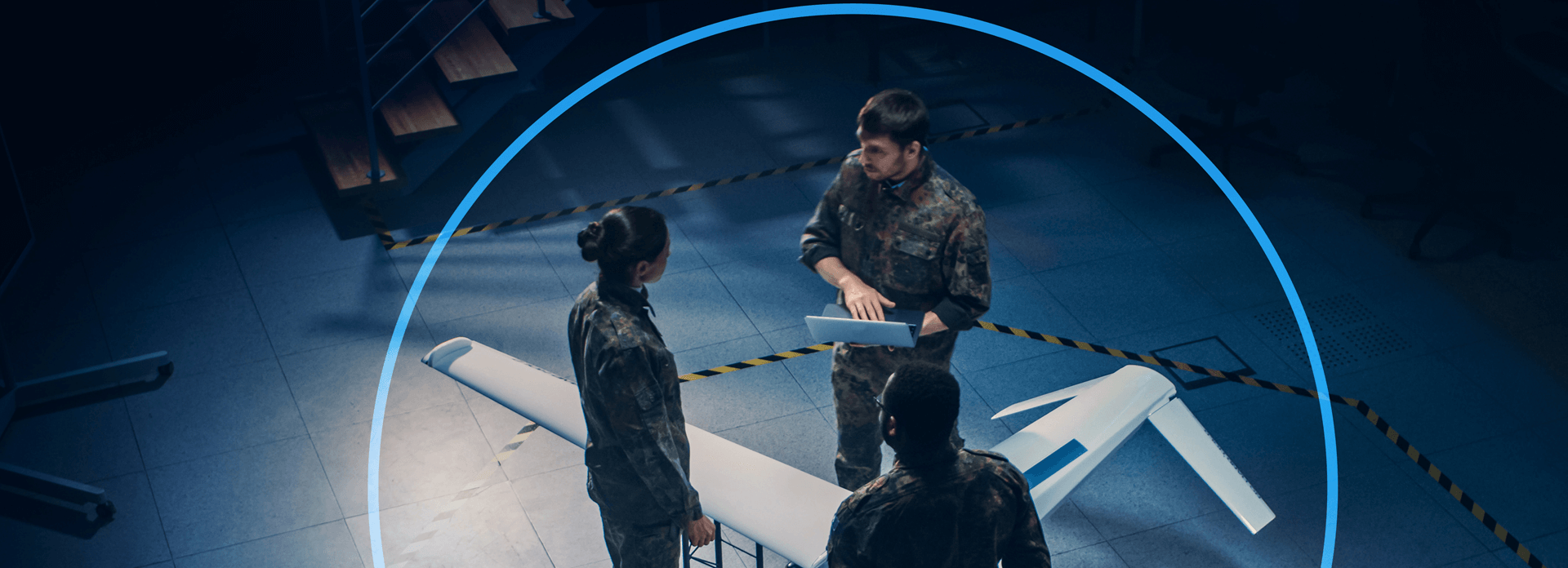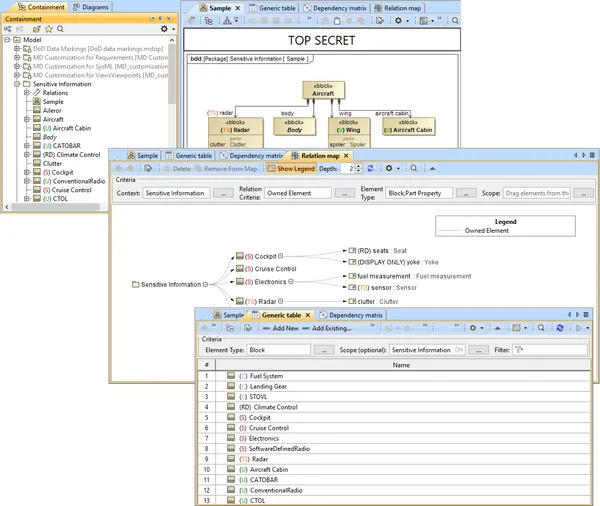Data Marking & Classification Plugin
Working with Classified or Sensitive Data with No Magic
Supporting Different Levels of Classification or Sensitivity
The Data Markings and Classification Plugin is designed for system and software engineers, enterprise architects, business analysts, and others who work with classified or sensitive data. It provides compatibility with the DoD Manual 5200.01 Volume 2 specification. Using the Data Markings and Classification Plugin, you can specifically mark your model elements to indicate different levels of classification or sensitivity.
Key Features:
- Use predefined DoD data markings and/or create custom ones.
- Access data markings via diagram (also symbol, table row, etc.) and element shortcut menus, as well as their specification windows.
- Add data markings to various elements (relationships, blocks, packages, ports, operations, properties, comments, etc.) of your project.
Data Markings in the Model
The image illustrates the following:
-
Diagram banner displaying the data markings added to the element symbols of the diagram.
-
Data markings displayed as prefixes to the element names in the Containment tree, symbolic diagram, matrix, table, or map.
Join the conversation in the CATIA MBSE Cyber System User Community!
NOTE: Existing users of No Magic products can access to the user portal at https://magicdraw.com/main.php, as well as Cameo Collaborator for Teamwork Cloud samples at https://ccexamples.nomagic.com.
Learn What CATIA Can Do for You
Speak with a CATIA expert to learn how our solutions enable seamless collaboration and sustainable innovation at organizations of every size.
Get Started
Courses and classes are available for students, academia, professionals and companies. Find the right CATIA training for you.
Get Help
Find information on software & hardware certification, software downloads, user documentation, support contact and services offering