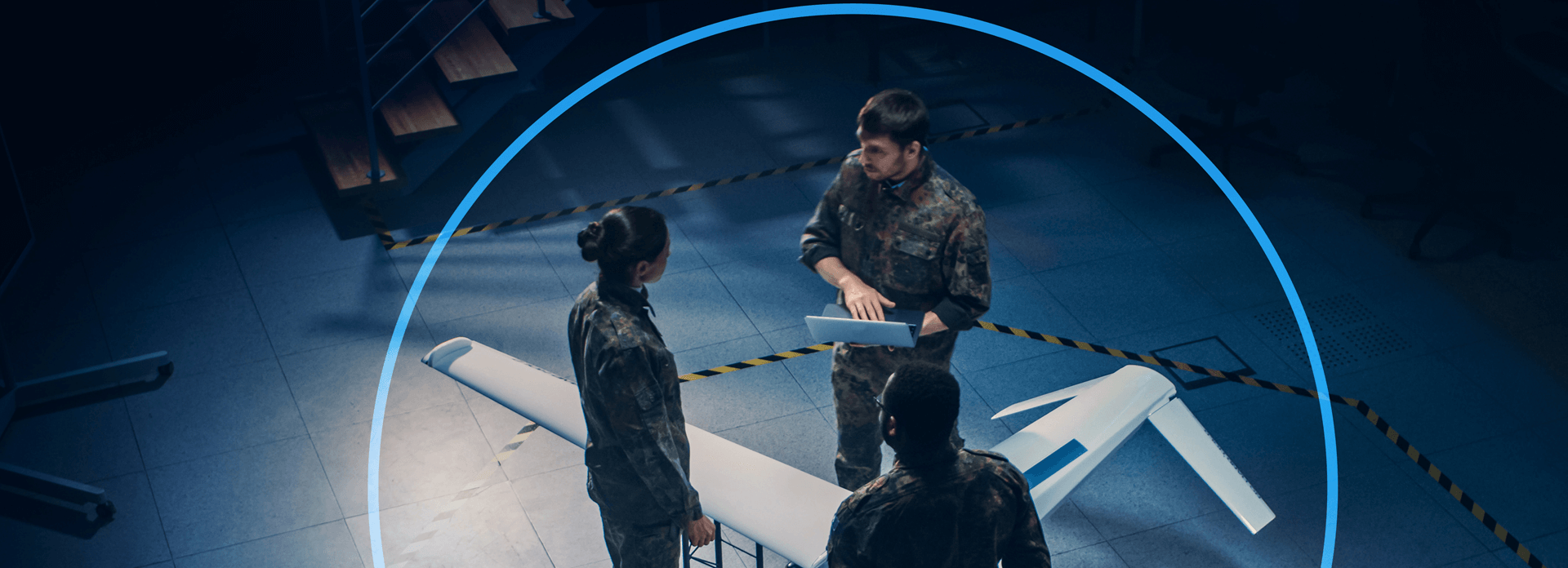Cameo Systems Modeler
The Software Tool for Systems Engineering and Modeling
Cameo Systems Modeler ™ is an industry leading cross-platform collaborative Model-Based Systems Engineering (MBSE) environment, which provides smart, robust, and intuitive tools to define, track, and visualize all aspects of systems in the most standard-compliant SysML models and diagrams. The environment enables systems engineers to:
- Run engineering analysis for design decisions evaluation and requirements verification
- Continuously check model consistency
- Track design progress with metrics
System models can be managed in remote repositories, stored as standard XMI files, or published to documents, images, and web views to address different stakeholder concerns.
Key Benefits of Cameo Systems Modeler
No Magic Cameo Systems Modeler include
- Requirements Management
- Traceability / Built-in Functions for Gap Analysis
- Reports / Direct Web Publishing
- Solving Parametric Models and System MoEs
- Distributed Use / Parallel Development
- SysML Requirements Model
- Support for SysML Requirements diagram
- Requirements Traceability. Ability to manage traces between requirements and satisfying elements, requirements and test cases, requirements and refining elements and requirements of different levels of abstraction
- Predefined satisfy requirement and verify requirement matrices
- Requirements tabular representation view
- Automated Requirements numbering; requirement numbers active uniqueness check
- Requirements Versioning control
- Custom schemes support for requirements versioning and prioritization
- Traceability - Traceability between different levels of abstraction makes it possible to find more specific and realizing elements, usually not from the same view. This allows for handy specification and realization discovery, and navigation. Predefined traceability suites are customizable to users' needs
- Dependency Matrix
- Operational Activity to Capability Mapping matrix
- Organizational resource responsibility for Projects matrix
- Capability to Service Mapping matrix
- Resource Interactions Matrix
- Function to Operational Activity Traceability Matrix
- Operational Activity to Systems Traceability Matrix
- Predefined editable matrices for SysML
- Allocation matrix.
- Satisfy Requirement and Verify requirement matrices.
- Find Usages/Find Dependencie
- Report Wizard with the customizable WYSIWYG reports is built on top of the Velocity Engine (Open Source Templates engine). The Report Wizard supports these file types: normal text, RTF, HTML, Spreadsheet template (need to be saved as HTML format), XML template (DocBook or FO), Microsoft Word and Excel 2007 files
- MagicDraw Web publisher enables Java Doc like report with clickable navigation and image map for diagrams and elements from the model
- Build in Controls for Consistency and Quality Models
- Validation checks the model for correctness and completeness, displays errors in the model and suggests solutions. The Active validation allows this functionality instantly
- SysML Constraint blocks are used to specify a network of reusable constraints that represent mathematical expressions, which constrain the physical properties of a system (e.g. physics laws) or calculate system MoEs (measure of effectiveness), e.g. cost, risk, performance, reliability, etc.
- Cameo Simulation Toolkit(1) dynamically solves constraints in the context of full systems simulation and allows tracking and maintaining dependencies among critical parameters such as size, weight, speed, power, temperature and others throughout the system life cycle.
- Paramagic Plugin(1) allows performing parametric trade studies and "what-if " scenarios by swapping given and target values in SysML instance models, which capture design alternatives, without modifying the parametric model.
- A huge amount of input values can be obtained from integrated MS Excel spreadsheets or real sensors. Expressions are solved using the built in math solver and/or interfaces to well-known solvers such as Matlab, Mathematica and OpenModelica.
- MagicDraw Teamwork Server(1). The Teamwork Server is a piece of the software that allows more than one developer to work with the same model.
- If you are connected to the Internet you may work with the model that is stored in the repository. A project manager may provide read only or full access to the repository for the overseas interested parties.
- Every user may save their teamwork project locally and work without a constant connection with the Teamwork Server. Locally changed project files can be committed to the Teamwork Server at later date.
- Branching ensures separated areas of development, tests and trials for the same project.
- FLEXnet license server
- Floating License - use the same license (i.e. MagicDraw Standard, Professional, Enterprise Edition or Plugins) on multiple machines.
- Borrowing - offline license mode.
Other Benefits of Cameo Systems Modeler
It's used in various industries, including aerospace, defense, automotive, and more, to design and analyze complex systems and architectures.
- Configuration Management
- Security
- Interoperability
- Adjustments / Tailoring
- MagicDraw Teamwork Cloud(1) works much like the source code version control system.
- Every user may instantly obtain the newest version of the model; everybody is allowed to work in parallel on its own part.
- All designs are stored in a single place, there are no more files that are scattered around in the network; changes can be introduced orderly and without conflicts.
- Module level versioning control.
- Merge Plugin(1) enabling copying changes between different project versions.
- Visual model differencing.
- Different people in the project may have different access levels to the projects stored in the MagicDraw Teamwork Cloud repository.
- Different users may have different permissions on the data that is located in the teamwork server.
- Native user support in Teamwork Server integrated with Subversion/ClearCase and/or LDAP.
- CATIA No Magic is official member of the OMG Model Interchange Working Group (MIWG) and UML Diagram Interchange (UMLDI) Group both formed to demonstrate and facilitate interoperability between UML®-based modeling tools. The groups' initial focus is on model and diagrams interchange between UML®, OMG SysML™, and Unified Profile for DoDAF and MODAF (UPDM) -capable tools. Groups comprise end users, tool vendors and experts in the UML and XMI® standards.
- Cameo DataHub(1) - data bridge enabling the import/export, automatic synchronization and creation of references between CATIA No Magic products Cameo Requirements+(1), MagicDraw and the other vendors tools such as Rational® DOORS®, Rational® RequisitePro®, and CSV files. Support for other tools/formats/repositories to be forthcoming.
- Sparx Systems Enterprise Architect Import plugin.
- Integration with IRqA, a requirements engineering tool.
- DSL. The Domain Specific Language Customization Engine allows adapting tool to the domain specific profile, modeling domain.
- OCL constraints. OCL expressions can be added to any model element. Executable constraint checks model for correctness and completeness, displays errors in the model and suggests solutions.
- Open API.
- Scripting Engine - scripts in BeanShell, JRuby, Jython, Groovy and JavaScript to create custom action for repetitive tasks.
- Report Wizard with the customizable WYSIWYG reports.
(1) These products may be purchased at an additional cost
Join the conversation in the CATIA MBSE Cyber System User Community!
FAQ About our Modeling Software
Cameo Systems Modeler, developed by No Magic, is a versatile software application tailored for model-based systems engineering (MBSE). It serves as a comprehensive tool for engineering teams and organizations involved in designing complex systems, allowing them to create detailed system models, manage and trace system requirements, simulate and verify system behavior, and collaborate effectively among multidisciplinary teams.
The software's capabilities are particularly beneficial in industries such as aerospace, defense, and automotive, where adherence to stringent requirements and regulations is critical. Cameo Systems Modeler empowers users to streamline their systems engineering processes, enhance communication, ensure compliance with industry standards, and generate essential documentation for project management and certification purposes.
Yes, Cameo Systems Modeler and MagicDraw are closely related and often used interchangeably. Both are software products developed by No Magic, and they share a common foundation for model-based systems engineering (MBSE). However, there are some distinctions between them:
- Product Focus: MagicDraw is a general-purpose modeling tool used for various modeling tasks, including software engineering, UML (Unified Modeling Language) modeling, and systems engineering. It offers flexibility for a wide range of modeling needs.
- MBSE Focus: Cameo Systems Modeler, on the other hand, is specifically tailored for model-based systems engineering (MBSE). It provides specialized features and capabilities designed to support systems engineering processes, including requirements management, simulation, verification, and compliance with industry standards.
- Product Bundles: Cameo Systems Modeler may be bundled with additional modules or extensions that are specifically geared towards systems engineering tasks, making it a comprehensive solution for MBSE projects.
The commonly used as Cameo software name is actually Cameo Systems Modeler ™. It is an industry leading cross-platform collaborative Model-Based Systems Engineering (MBSE) environment, which provides smart, robust, and intuitive tools to define, track, and visualize all aspects of systems in the most standard-compliant SysML models and diagrams.
NOTE: Existing users of No Magic products can access to the user portal at https://magicdraw.com/main.php, as well as Cameo Collaborator for Teamwork Cloud samples at https://ccexamples.nomagic.com.
Learn What CATIA Can Do for You
Speak with a CATIA expert to learn how our solutions enable seamless collaboration and sustainable innovation at organizations of every size.
Get Started
Courses and classes are available for students, academia, professionals and companies. Find the right CATIA training for you.
Get Help
Find information on software & hardware certification, software downloads, user documentation, support contact and services offering