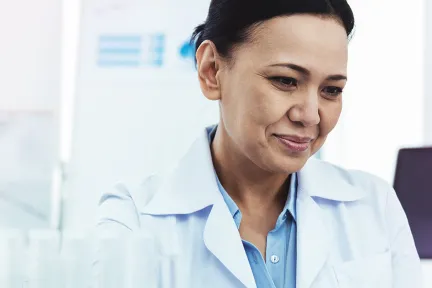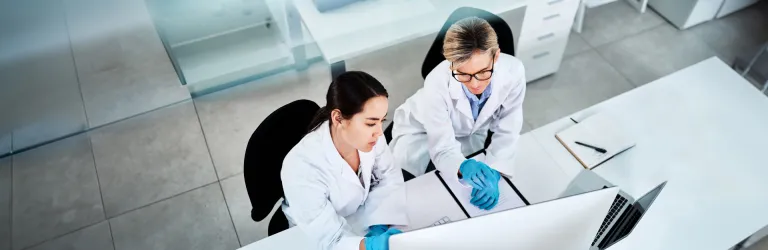BIOVIA Insight
A Web-based Application for Scientific Data Analysis and Collaboration
Gain Insight Into Your Data
BIOVIA Insight allows users gather, visualize, and analyze research data. BIOVIA Insight also helps users collaborate seamlessly across the enterprise and among networked partners to make fast, informed decisions as a team on how to move research projects to the next level. BIOVIA Insight for Excel is an add-in to Microsoft Excel that provides capabilities for scientific data analysis within the familiar Excel spreadsheet environment.
Benefits of Scientific Data Analysis with BIOVIA Insight:
- Search and Import Data Quickly and Easily. Access data from multiple sources in different formats.
- Browse and Visualize Data in Detail. Browse data real time, against the source database or project team extracts, using the same user-definable browse forms.
- Filter and Combine Data. Refine retrieved data by filtering and/or supplement with additional data from the same sources, ensuring the right data is always available.
- Visualize Your Data Your Way. Choose the format you prefer to view your data from tables to forms, charts or other customized formats through simple drag-and-drop capabilities.
- Run Extensive Calculations and Analytics. Apply advanced data analytics directly to your data and visualize the results quickly.
- Collaborate Seamlessly. Create a workspace for your team where everyone can contribute to data collection, analysis and decision making.
- Make It Your Own. Working with the intuitive web interface, customize your workflows and preferences. Integrate BIOVIA Pipeline Pilot protocols to provide specific scientific calculations, ways to visualize, export and report data to meet your organization’s needs and expertise.
Discover More about Scientific Data Analysis & Collaboration
Start Your Journey
The world of data analytics and visualization is changing. Discover how to stay a step ahead with BIOVIA.
FAQ About Scientific Data Analysis Methods & Tools
Data science analysis software involves extracting meaningful insights from large and complex datasets using statistical methods, algorithms, and data modeling techniques. It combines elements of statistics, computer science, and domain knowledge to analyze and interpret data, driving informed decision-making in various fields.
Key features to look for in a scientific data analysis platform include the ability to handle large datasets, integration with other scientific tools and databases, advanced data visualization options, and robust statistical and analytical capabilities. Additionally, customization, collaboration features, and data security are important for tailored and secure scientific research.
Data visualization plays a critical role in scientific data analysis by transforming complex data sets into graphical representations, making it easier to identify patterns, trends, and outliers. Effective visualization helps scientists quickly interpret results, communicate findings, and make data-driven decisions.
A scientific data analyst collects, processes, and analyzes scientific data to derive insights and support research objectives. They use statistical methods, software tools, and domain knowledge to interpret data, generate reports, and help guide scientific experiments or studies.
The key steps involved in performing statistical analysis include:
- Data Collection: Gathering relevant data from experiments, surveys, or existing databases to ensure you have the necessary information for analysis.
- Data Preparation: Cleaning and organizing the data, addressing any missing values, and ensuring that the data is in the correct format for analysis.
- Choosing the Statistical Method: Selecting the appropriate statistical techniques or tests based on the type of data and the research questions you aim to answer.
- Data Analysis: Applying the chosen statistical methods to the data to identify trends, relationships, or differences.
- Interpretation of Results: Analyzing the output of the statistical tests to draw conclusions, make predictions, or inform decision-making.
- Reporting and Visualization: Presenting the results in a clear and understandable way, often using charts, graphs, and tables to convey key findings.
| Aspect | Data Science | Data Analysis |
| Scope | Encompasses a broader range of activities, including data collection, cleaning, modeling, and interpreting to uncover insights. | Focuses specifically on analyzing existing data to extract actionable insights and solve specific problems. |
| Objective | Aims to discover new patterns, relationships, and trends by exploring and experimenting with data. | Aims to answer specific questions and support decision-making based on historical data analysis. |
| Techniques Used | Utilizes advanced techniques such as machine learning, predictive modeling, and artificial intelligence. | Primarily uses statistical analysis, data mining, and descriptive analytics. |
| Required Skill Set | Requires expertise in mathematics, programming, machine learning, and domain knowledge. | Requires proficiency in statistical analysis, data interpretation, and familiarity with data visualization tools. |
| Outcome | Produces predictive models, algorithms, and tools that can be used for future data-driven decision-making. | Produces reports, dashboards, and visualizations to provide insights into past and current performance. |
| Tools | Common tools include Python, R, TensorFlow, and Apache Spark. | Common tools include Excel, SQL, Tableau, and Power BI. |
| Data Focus | Works with both structured and unstructured data, often in large volumes (Big Data). | Typically focuses on structured data that is already organized and ready for analysis. |
| Process | Involves a full data lifecycle, including hypothesis testing and model development. | Involves querying and analyzing existing datasets to find specific answers or trends |
| Industry Application | Used in fields requiring predictive analytics, machine learning, and AI, such as finance, healthcare, and tech. | Applied in industries focused on business intelligence, performance tracking, and operational improvements. |
Also Discover
Learn What BIOVIA Can Do for You
Speak with a BIOVIA expert to learn how our solutions enable seamless collaboration and sustainable innovation at organizations of every size.
Get Started
Courses and classes are available for students, academia, professionals and companies. Find the right BIOVIA training for you.
Get Help
Find information on software & hardware certification, software downloads, user documentation, support contact and services offering