How to fully optimize your teamwork using project planning software
Project managers are masters of organization and time management. To keep track of highly complicated and involved projects, experienced professionals use sophisticated project planning software.
What is project planning?
Good project planning is essential to the success of any endeavor. Project planning uses various management methodologies to set out a clear path toward a desired outcome. It gives you a clear picture of what goal you want to accomplish, and how much time you have to accomplish it. Project planning allows you to devise a strategy to achieve your aims most efficiently and effectively as possible.
To create a project plan, project managers assess what tasks need to be accomplished within a certain time frame and in what order they must be completed. They then assign these tasks to people that have the right skills to carry them out. The project plan is a series of documents that outlines these details.
Managers can not only assign tasks most efficiently but also monitor the ongoing progress of individual teams and the project as a whole. Professionals use dedicated project management software to help them stay on top of the many complex tasks that go into a large project.
Explore the Dassault Dassault Systèmes store for project planning solutions
Map out the most efficient and effective ways to reach your goals with the powerful project schedule management software from Dassault Systèmes. Our project planning software includes sophisticated planning, monitoring, and collaboration tools such as Project Planner, Lean Team Player, and 3DSwymer.
The importance of project planning
With the right project planning, you can determine the best way to make the most of the time you have to complete a task, find the best people to complete certain duties, use your resources in the most cost-effective way, and make sure you meet your deadlines. The main aim of project planning is to achieve maximum productivity using minimum time and resources.
As well as being a useful tool in determining project costing, and allocating time, tasks, and resources, a project plan also provides critical information on how all tasks are progressing. If one team is experiencing a delay that might impact the outcome of the entire project, a manager can see this immediately and then make the necessary changes to avoid or mitigate any problems. Project planning also enables better collaboration across teams and helps to keep team members motivated.

What are the different steps of a project planning
Creating a project execution plan can be a complex undertaking. Managers must follow a strict methodology to create a cohesive plan. While different managers will use various techniques to plan out their goals, some general steps are always followed when project planning.
Step one: Define the project goals and objectives
The first step of the planning phase is to clearly define the project goals and objectives. Managers must then identify all stakeholders and what their roles will be.

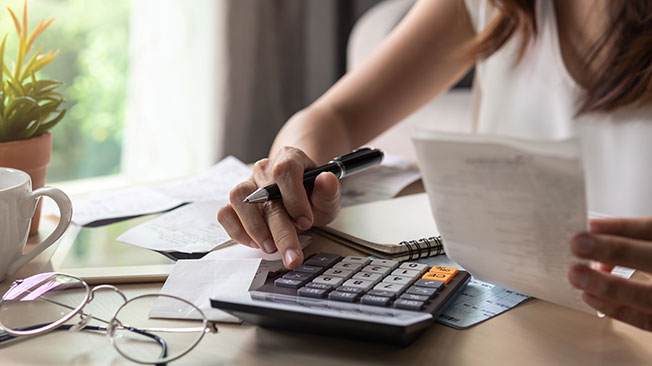
Step two: Devise a budget
Every individual task that is required for the project to reach completion must be assigned a team and a budget. The project manager can then aggregate this and arrive at an overall project budget.
Step three: Determine the project timeline
Once this has been accomplished, the project manager must determine the project timeline and set deliverables and milestones. They will need to break the project into tasks and subtasks and determine schedules for each task and subtask. The manager must consider what tasks must be completed in order for others to begin, and which tasks can be completed simultaneously.
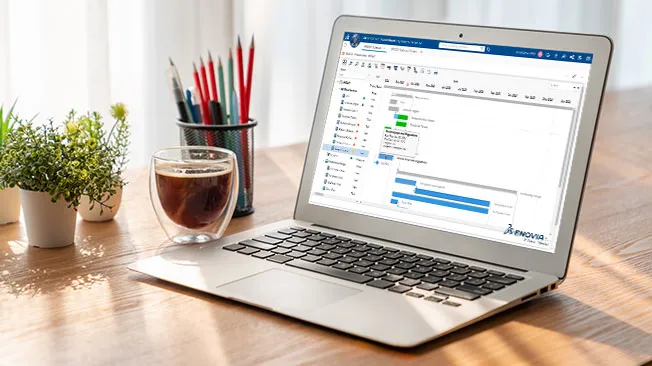

Step four: Identify possible issues
Any possible issues that may arise must be identified. Managers may need to liaise with team leaders to establish what problems may cause bottlenecks and what could be done to mitigate or eliminate these issues should they arise. In this way, delays can be avoided and tasks can be prioritized correctly.
Step five: Monitor the progress of the project
Once the project has started, a manager must keep a close eye on the progress of all teams, the project planning information must be consistently updated so that it is correct and reflects the actual status of the project in real-time.
Managers need to communicate regularly with stakeholders to identify possible problem areas and adjust their strategies where and when needed. A project manager must also always constantly be evaluating the project in terms of individual teams and the project’s performance overall.

Benefits of using dedicated software for project planning

Staying on top of all the details required to organize, execute, and monitor a major project is no small task. Project planning software can ensure that managers and stakeholders are all kept up to date with developments, know when milestones have been reached, and are aware of any delays.
Project planning software allows for easy collaboration between teams and enhances productivity. The easy visualization of tasks allows for a better understanding of each team’s collective and individual responsibilities which in turn promotes transparency. It provides teams with a shared global vision, so everyone can be on the same page throughout the entire duration of the project.
Real-time data feeds and automated reminders mean that managers can accurately allocate resources as they are needed. If one team is over budget, behind schedule, or under-resourced, then a manager will be notified so they can take action to avoid delays.
Types of software for project planning
Many different types of project planning software can be used to organize and monitor tasks. While it would be an almost impossible task to collate all of the variations of software that are used to create project management plans, we can broadly group these tools into two distinct groups:
- Standalone solutions
- Web-based solutions
Standalone solutions
This denotes project planning software that operates on one machine and uses that machine’s computing power to run. Standalone software is not integrated with any other type of program and does not require an internet connection to function. These programs deliver extra security but may include unnecessary features and impede collaboration between teams.

Web-based solutions
Browser-based or cloud-based planning software can be accessed via the internet using any machine, at any time, regardless of the computer’s individual resources. Cloud-based solutions harness the power of groups of data banks. Browser-based solutions do not draw additional resources from an individual computer. Both of these solutions enable easy collaboration between stakeholders and can be customized to meet exact business requirements.

Browse all the Dassault Systèmes store applications
We feature in our store some of our best software to design, collaborate and innovate throughout the entire product lifecycle.
Content related to Project Planning
The key features of project planning software

When choosing a digital project planning tool, you should make sure that it has features that will enable you to create a plan and track your progress throughout the duration of the project.
Quality project planning software should contain a range of tools that allow for effective task management and assignations. It should have a variety of views available that display project information in different formats. Some software allows for information to be displayed either as a Kanban chart, a Gantt chart, a PERT chart, or in a list view. The majority of project planning software will have a calendar function.
Your chosen software should have a selection of team collaboration tools that allow you to easily share documents and files. Some software allows you to create dedicated chat rooms or forums. Some include interactive whiteboards where work can be presented to colleagues in real-time.
Make sure that the software has adequate resource planning and time-tracking tools. The best project management software will have automated features as well as powerful analytic and reporting tools.
Discover effective project planning solutions with Dassault Systèmes
Dassault Systèmes offers you various roles that can be used to optimize your resources, organize your teams, and effectively manage your time. Our flagship project management software includes Project Planner, Lean Team Player, and 3DSwymer.
These innovative roles are all able to be fully integrated into the 3DEXPERIENCE platform. This enables you to easily share files and collaborate with team members at any time, no matter what device they are using or where they are located. Your entire project can be managed, optimized, and monitored via one digital environment.
Project planning software - Conclusion & Perspective
Staying competitive means being able to achieve more in less time and with fewer resources. Achieving real success requires business leaders to develop and implement effective strategies and keep a close eye on progress throughout the duration of a major project.
With the right project planning tool, all resources can be allocated in the most efficient way, teams can be managed effectively, and progress accurately assessed and monitored in real time. Business leaders can see the information they need to make critical decisions at a glance. Teams can have enhanced collaboration and communication and full transparency can be achieved. If an issue does arise, then personnel and resources can be reallocated, and the impact of any changes evaluated against deadlines.
Project planning software is now a crucial tool for business leaders and project managers. When used properly, project planning software can ensure you reach your goals on time and stay within your budget. Make sure you use the very best project management software for your next major business endeavor.
How Dassault Systèmes can help you organize your next project
The power of the 3DEXPERIENCE platform
Discover better and more innovative ways to manage your team and make the most of your time and resources with the 3DEXPERIENCE platform. You can access a range of sophisticated CAD tools and project planning software powered by cutting-edge cloud-based technology.
Enjoy the convenience and security of one digital environment where you can collaborate and communicate in real-time with team members wherever they are across the globe, no matter what device they are using.


Project management software tailored to your needs
Dassault Systèmes has over 40 years of experience developing exceptional CAD tools and project planning software. We’ve been instrumental in driving innovation in the aerospace and automotive industries and have provided the construction and manufacturing sectors with software that is now considered the industry standard.
Dassault Systèmes strives to continuously refine our products to meet our clients’ unique needs. Visit the Dassault Systèmes store today to explore our range of PLM solutions.
Explore more content
Frequently asked questions
Decide what system you will use, agile planning or waterfall planning, establish a time frame, and then allocate tasks and organize teams using dedicated project management software.
Set a time frame and then determine what tasks must be done for the project to be successful and in what order they must be completed.
Speak with team leaders and other stakeholders to ascertain what resources they will need to complete their tasks within the scheduled timeframe.
Creating a project management plan using specialized software will give you the tools to develop your project schedule and stay on track.
Project management software will allow you to create a cost management plan that will ensure you don’t go over budget.






