About the Robot | ||
| ||
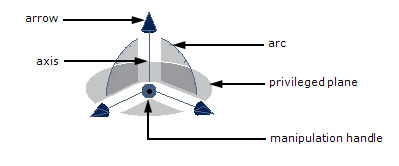
The Robot is displayed by default in the top
right corner of the document:
- The Robot has three axes, which are represented by the letters X, Y and Z when the robot is set on geometry. The Z axis is the default orientation.
- The blue ball is the Robot manipulation handle you use to drag the Robot and place on objects to be manipulated. You can also rotate objects around this point.
- The base of the Robot, the XY plane, is the privileged plane. This concept is not useful when simply using Select. It is only useful when using application commands that use manipulators which require working planes.