Get started with your 3DEXPERIENCE
Welcome on board!
Discover how to set up, navigate your cloud environment and get access to training & support
Complete the steps below to master the essentials of the 3DEXPERIENCE platform
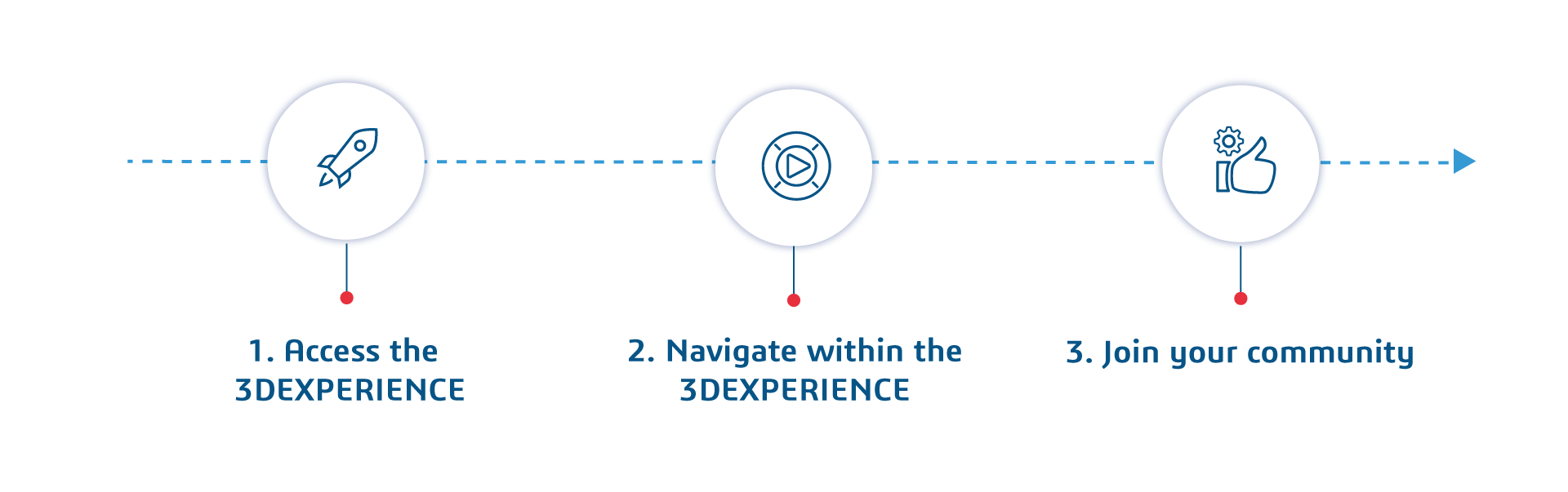
1. Your first steps in the 3DEXPERIENCE platform
Check your inbox

When your subscription is ready, open your "Get started" email from 3DEXPERIENCE - Dassault Systèmes.
Need help? Please check our Student FAQ
Log in
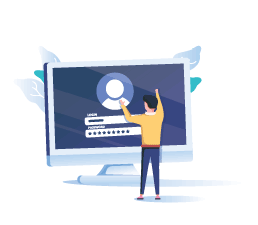
Access your 3DEXPERIENCE platform thanks to your Getting Started email and your 3DEXPERIENCE ID.
Navigate
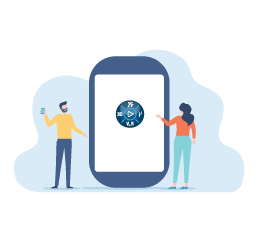
Discover the 3DEXPERIENCE platform and get access to your roles and apps, your dashboards and communities.
2. Learn how to navigate within your 3DEXPERIENCE platform
By clicking on the compass icon on the left corner of your screen, you will find three different types of applications.
Native apps
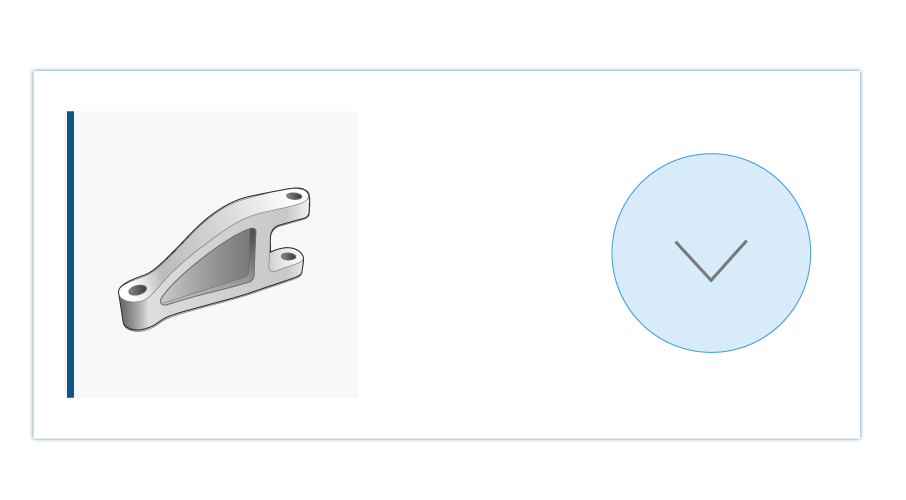
Native apps are recognizable by the vertical arrow on the right side of the application. These apps are loaded on a device and must be installed before they can be used.
Dashboard apps
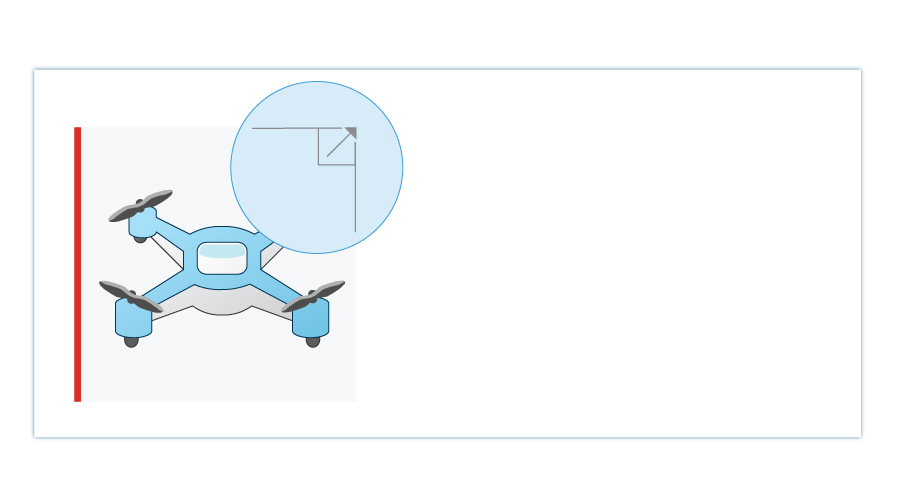
Dashboard apps are recognizable by the arrow in the upper right corner of the application icon.
These apps are displayed in a dashboard where they can be pinned as widgets.
It is not necessary to install dashboard apps.
Web apps

There is no particular symbol on Web apps.
These apps can be opened in a web browser, so they do not require any installation.
3. Join your community and start learning!
Your student library
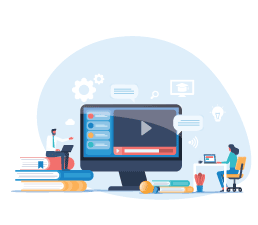
- 3DEXPERIENCE Edu Space is an online learning portal that provides:
- Learning material to help you get started on the 3DEXPERIENCE platform
- The certification material to help you showcase your expertise
Your student community
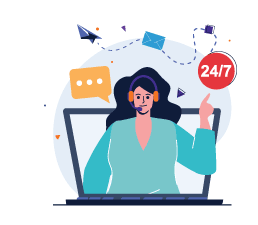
The student community will help you:
- Learn from your peers and Dassault Systèmes experts
- Answer the questions you might have and get a personalized support with Dassault Systèmes’ experts